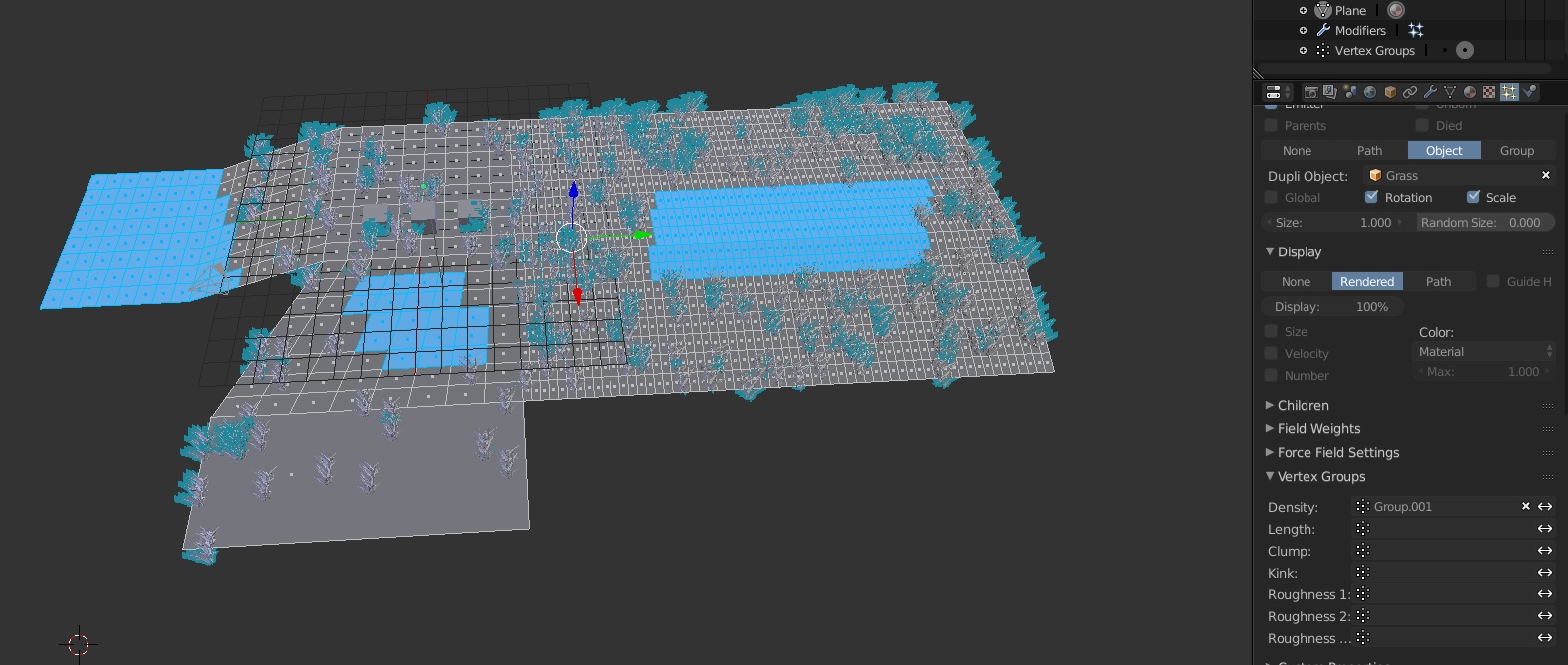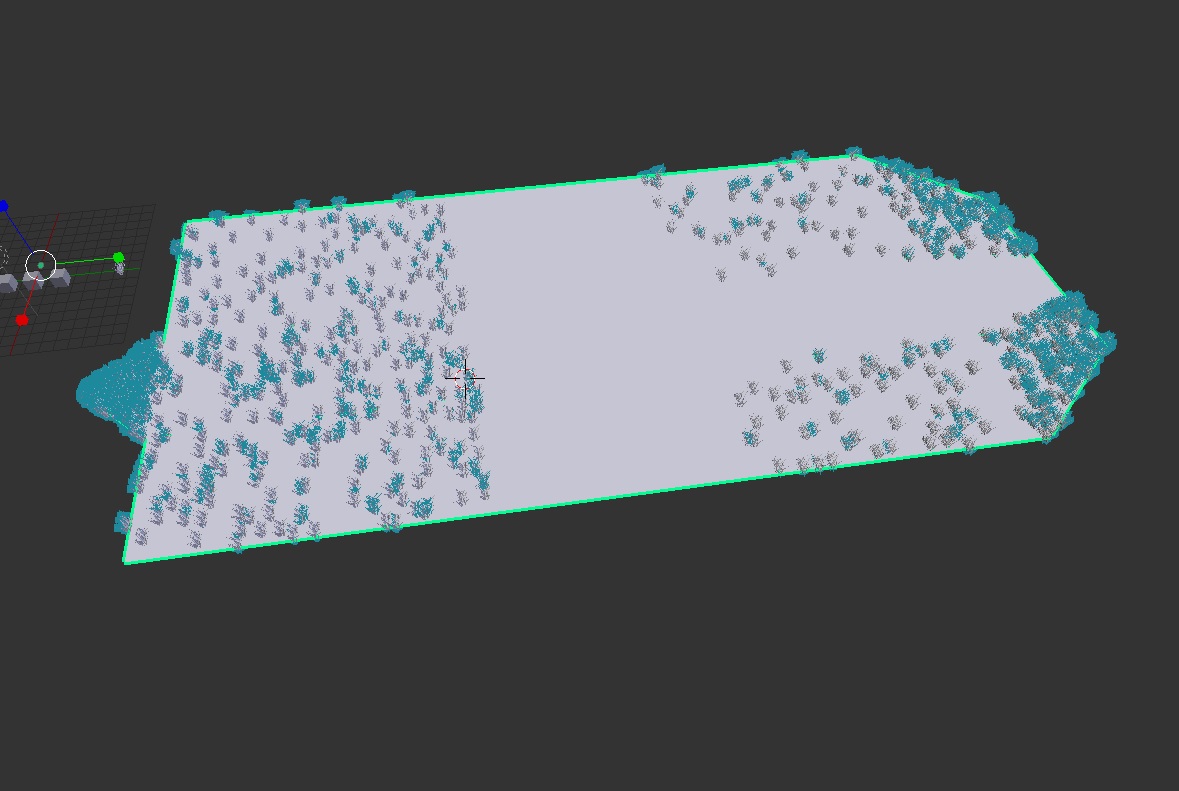AFWS88
Follow this tutorial
https://www.youtube.com/watch?v=-25lBcHnCOM
Make two groups one with weight = 1 where you don’t want grass, select inverse and make it group 2 with weight = 0.5 where you want grass.
On particle vertex group, on density assign the second group and perhaps a grass system.
Keep an uniform grid terrain, because Blender distributes the same amount of particles per face.
When you have smaller faces they will get the same amount of grass as others and it will look not so great until it’s the effect you want.
Unfortunatelly Blender particle does not have option to use a texture for grass placement and density.
Grass can be used that way for small games.
While i hope we will get the world generator tool available soon.