How do I carry out an action, when i am just hovering over the target object? Lets say i want to move a piece of pie chart a tad away from the center when hovering over it. It should return to its original position when the cursor is somewhere else. I could not find any solution by fiddling with nodes nor in the forum. Any suggestions ?
I am asking only for the mouse over part, the application just serves as an example. I either shift the coordinate system or make a cartesian/polar conversion. But how do i detect that the mouse cursor hovers over the object?
Hi, since pictures can tell more than words …
If there is an easier solution with raycast I can’t tell.
4 Likes
Thank You! That is very nice of you. I copied that, but it does not seem to work. Could you be so kind and have a look at it?div8tart2.blend (953.4 KB)
… easy one  Make the object a rigid body object and it’ll work.
Make the object a rigid body object and it’ll work.
And if you want to achieve the same with the other parts have an array loop run through the collection Arcs.
1 Like
Thank you soo much. Works like a charm now. Now i can throw my stuff in, great.
Yep, array or event is the way to go. thats why i put them in a separate collection.
Made a small example to demonstrate how it could be done…
Just run the blend file and see if this suits what you wanted 
MovingPie.blend (1.0 MB)
3 Likes
Wow! That´s just exactly what i intended. Very short and elegant. You are both very kind. When i posted this i thought there is a node which could function as a mouse over detector. I thought maybe i can get the right hint here. I would not have dared to ask if i knew the effort involved. Thank you very much!
2 Likes
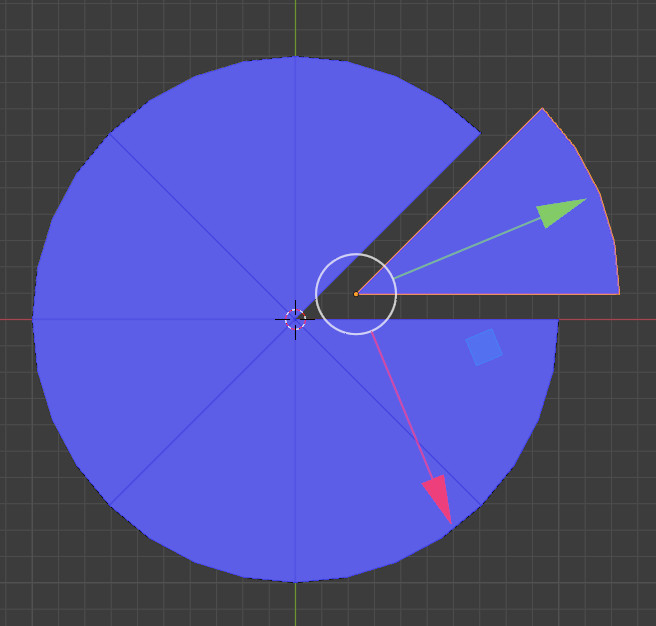
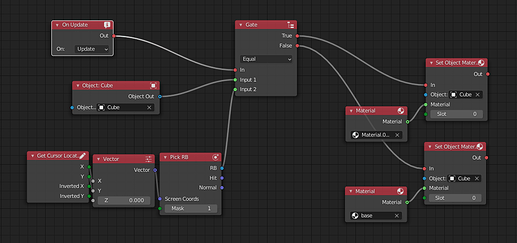
 Make the object a rigid body object and it’ll work.
Make the object a rigid body object and it’ll work.