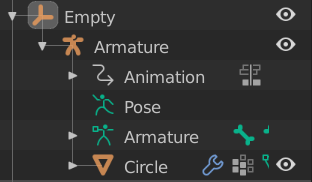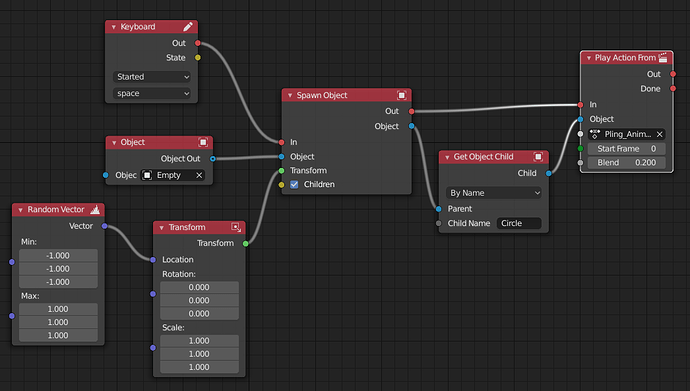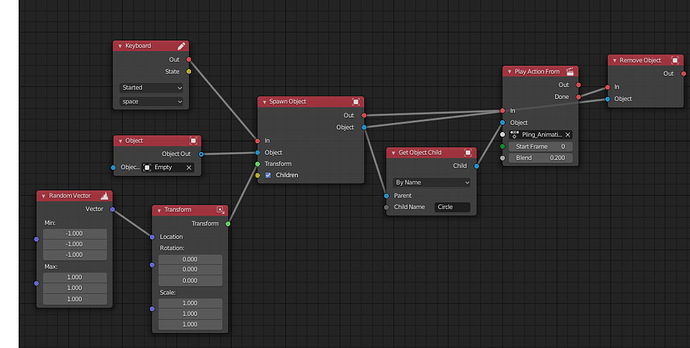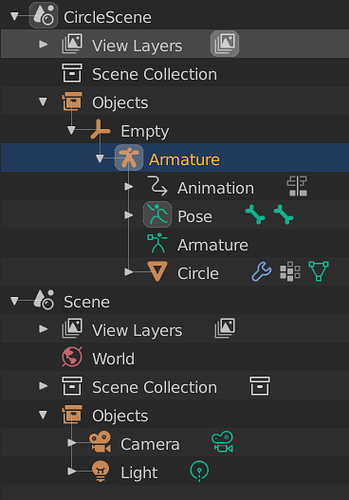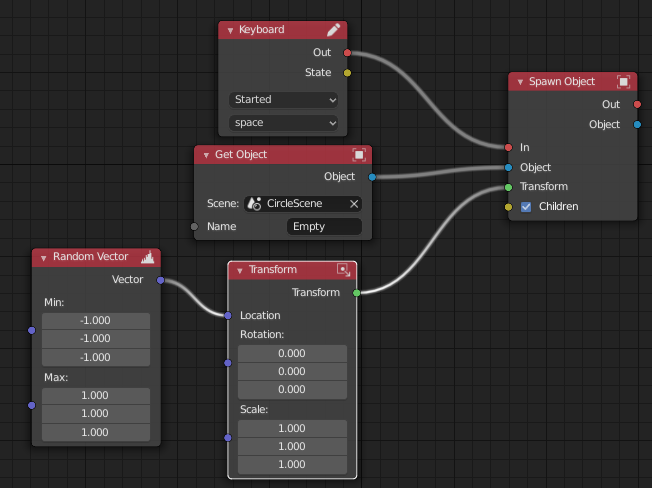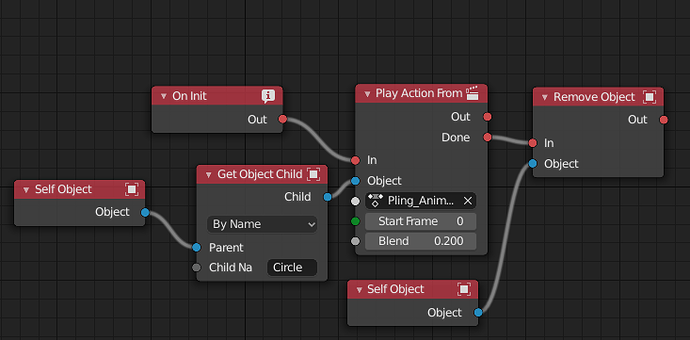Hi,
I am trying to play an animation of a spawned object but cannot get it to work.
I created an object and an armature and then parented the armature to the object. I stashed the animation in the NLA.
I then spawned a copy of my object and tried to play the animation on the spawned object (I tried this with “spawn children” as well as without). This will fail with a
Cannot read property ‘play’ of null at armory_logicnode_PlayActionNode.run :774:13)
How do I get the animation to play on a newly spawned object?
Any hints are greatly appreciated.
Hi,
Did you spawn the Mesh or the Armature of the Object in question? I believe you need to spawn Armature and since the Mesh is a child, it will be spawned too.
Thanks for the quick answer. I actually spawned the mesh. When spawning the armature I get an error as well.
I attach my .blend, this might clarify.
Pling-Animation_test.blend (624.5 KB)
So I did some checks and indeed spawning an armature results in an error. It would be great if you could open an issue over at the GitHub.
A workaround until this is fixed:
-
Parent the armature to an empty object and spawn the empty object instead.
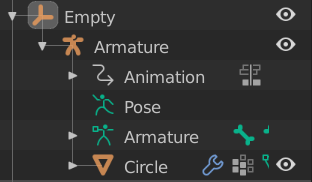
-
Then, play-action to the spawned object like so:
The modified blend file:
Pling-Animation_test_modified.blend (650.3 KB)
Thanks!
However, I found another flaw. When implementing that the spawned object will be removed after the animation is done and then calling the node many times (i.e. press space bar quickly in a row), the objects will remain in the scene.
Pling-Animation_spawn_many.blend (660.1 KB)
I guess it’s a bug, too. Any workarounds for this?
Best regards
blackno666
Any workar
A better way to accomplish what you need is like so. (I haven’t tried it though)
-
Create two Scenes, say “CircleScene” and “Scene”
-
Then, Add the following node tree to the Scene “Scene”
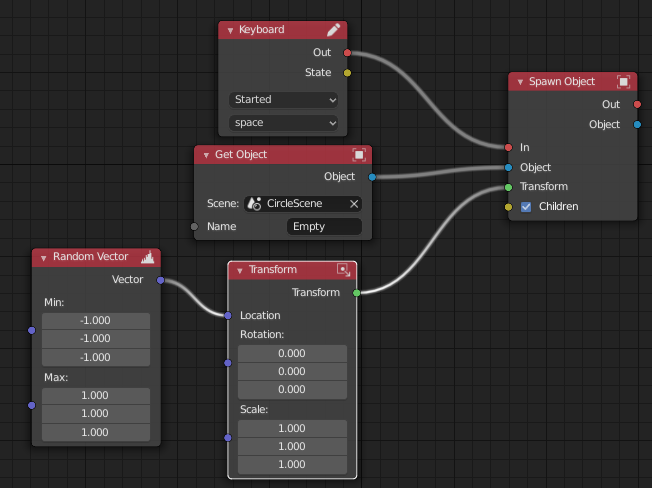
-
Add the following node tree to the Object “Empty”
Hope this helps,
Best regards,
QC