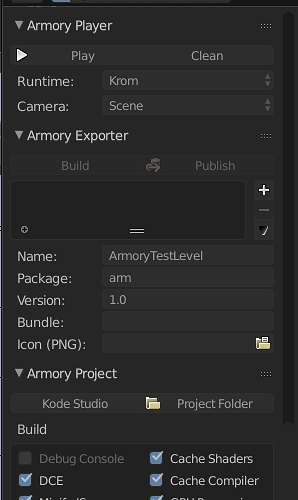I’m new to Armory, i’ve downloaded the 2.7 vertion, and when i save and go to Cycles Render to Build the “Game” and when i hit play with Krom it dosen’t open and the console does not show any errors, when i play with Browser (Chrome) is just a black canvas, i dont know if i have some config messed up or something, i’ll apreciate any help
Hi, i’m still new to Armory 3D so someone else might know more about your problem.
The problem with the black screen in Chrome might just be a long loading time.
I had to wait quite a while till the canvas went from black to the actual scene.
Also check if you have:
- a camera in your scene
- an object in your scene
- a light source in your scene
The camera should look at the object.
(normally this should be the default scene when first running blender)
Perhaps you could post a screenshot of your Armory configuration. Here is mine:
click on the image to see the full tab.
hope that helps
Thanks for the quick resonse, My config is the same as yours i also have the default scene, but same issue
Html5 will not work on some browsers with Deferred render. Only Forward. Also (for test) disable all post process and compositing. The easiest way is to assign the “Mobile” preset and materials to Full.
I mean, thakns for the tip, but the main issue is that i can’t realy test my projects because we i click on “Play” Compiles, but Krom does not open, i tried on my brother’s laptop (with linux) and worked just fine, i can’t install linux on my laptop at the momment (i’m running Win 10), is there something that i can do?
Sorry. I have MAC OS. Try to update your video card drivers.
I’ll do, thanks for the tip…
I have heard a couple instances of Krom not starting for some reason, but I haven’t noticed a determined cause yet. Even if Krom doesn’t work, though, the browser is usually fine.
Here are some steps you can use to test running your game with Krom manually:
- Click play in Armory with the runtime set to Krom ( It is fine if the game doesn’t start )
- Copy the “Krom.exe” file from
C:\path-to-armsdk\Krom\Krom.exetobuild_my-game-name\debug\krom. - Double-click
Krom.exeto run the game.
That should run Krom and you should at least get a window to pop up even if it is blank or it crashes. If it is blank, I think it is probably a graphics card issue. If it works, that means there is probably a small bug in Armory that makes it not run Krom after it builds the game.