Is there a way to solve this problem?
the “alpha test” is a little better, but there is still a problem.

object mesh
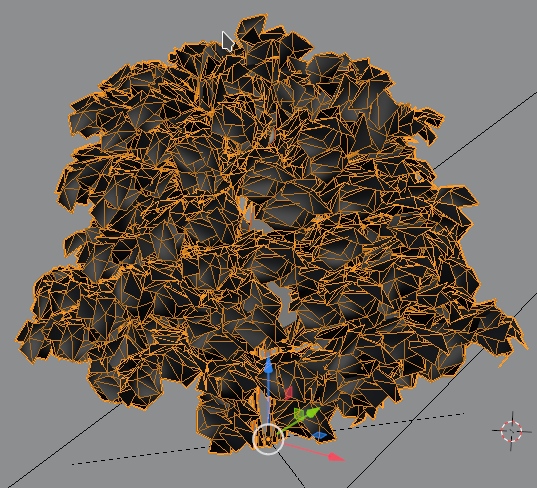
Is there a way to solve this problem?
the “alpha test” is a little better, but there is still a problem.

object mesh
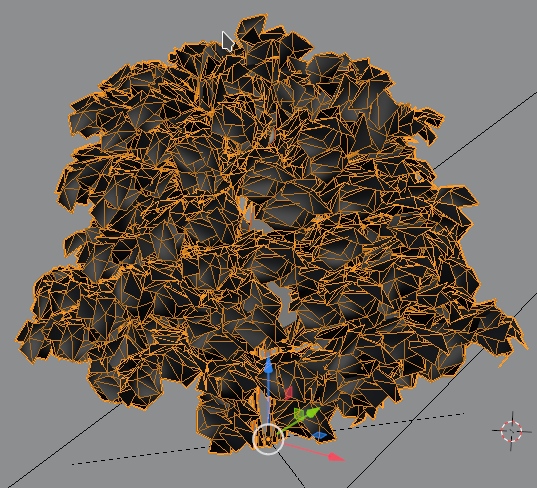
In addition to this problem, there was a difficulty with the animation itself. When closing / opening a file, the animation sometimes stopped working. I don’t know what’s the matter. As a result, I had to abandon animation.
I planned to animate grass, trees and bushes for such a scene
https://projectbp.ru/Download/3d/A_253/index.html
Hi @kaiwas, For the jittering animation, try using two sided material. I am not sure, but it may help. It can be found in the material tab:
As for the animation not working, one way to solve would be to stash the animation and then use the PlayActionFrom node to play the animation with OnInit as input.
The other way is to ensure that the animation that you want to be played is in the timeline of that object when exporting/running the game.
Hope this helps.
If what @QuantumCoderQC said doesn’t help, it might be worth a bug report on Github.
Also, as a (probably even faster) workaround you could use a custom vertex shader like in this example: https://github.com/armory3d/armory_examples/blob/master/material_shaders/Shaders/MyMaterial.vert.glsl. But it requires coding (Armory feature idea: vertex shader material nodes).
double sided stuff doesn’t help. I already have them all like that)
I have seen these examples and even dreamed of such an implementation. ))
But I don’t understand well in the code (I tried to change the code and examples, but it didn’t help). I’m still an architect, not a programmer.
@kaiwas, Okay. Then there is one more option; disable the options cast shadow and Receive shadow in the material tab. That’s the last resort…
Also, for vertex shaders, you do not need to write the code. You may choose to use blender shader nodes to move the vertices using Displacement.
Here is an exampleGrass_Shader-instanced.blend (883.3 KB) blend file with some grass with displacement shader and instancing.
Since this uses GPU instancing, it will be fast and and many instances can be rendered without much overhead.
@ $adL!fe first posted it on Discord. I modified it to be able to use on instanced meshes as well.
Yes. This is the first thing I tried to do. Didn’t help.
Thanks for trying to help!
I will definitely look at the shader.
Wow! Can I use this example in my scene? (if you can’t understand or change)
@kaiwas, Yes, feel free to use it.
A small thing to note here, To duplicate the grass mesh, use ALT + d instead of SHIFT + d in blender. This will create a linked duplicate, required for instancing.
BTW here was the original post about the Grass Shader.
Thank you! I seem to have figured out this already;)
Yes. This solution is much better than bones.
Updated my scene. It will be necessary to adjust the movement a little, but the picture is no static. It’s alive!!!