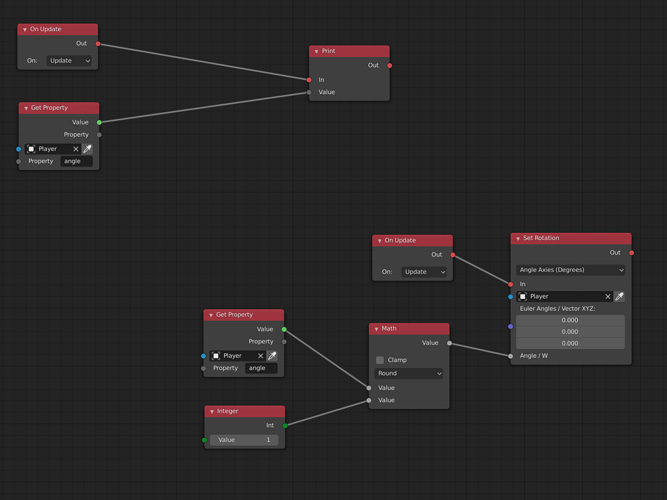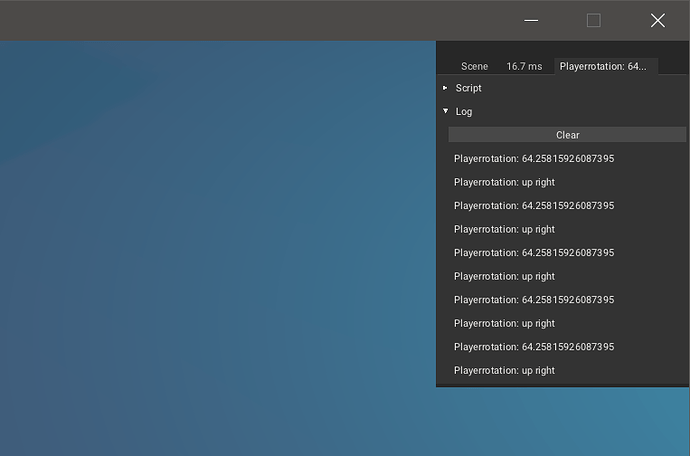Hey there
I got a property witch stores values between 0 and 360. (degrees)
With it, I want to rotate the player or to say it more clear set the rotation of the object.
But somehow I connected some nodes wrong.
My current setup:
(the calculation isn’t on screen, but doesn’t matter, the value is between 0 and 360)
debug console:
Yes, my node trait is added to an object in the scene and as you can see the property outputs a value in the debug console.
It isn’t possible to do any math with the value of the property, because the value depends on the position on the screen, 0 degree, for example, is from the middle of the screen to the upper edge, 90 degrees is from the middle to the right and so on…
With the current setup, the player won’t do any rotation.
If I put the value in the z-channel of a vector node and connect it to the violet input it does rotate but strange and not in the way it should and as well way to fast.
Does anybody know what I did wrong and how to solve this?
Thanks for all your answers.