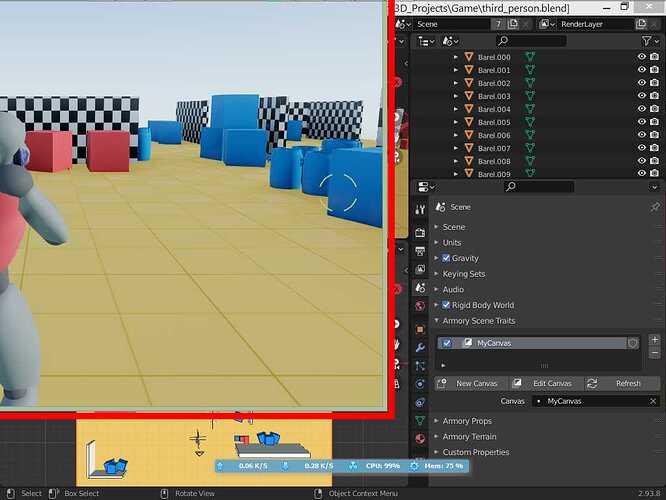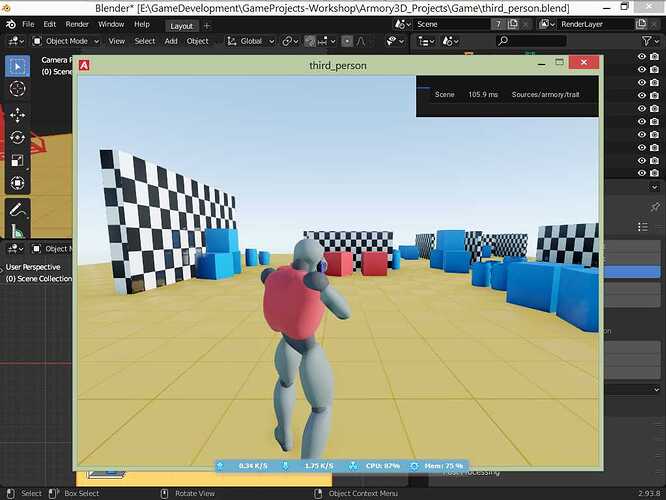I thought I could find something in the manual to help me with this, but I am coming up empty.
How do I center the game window to screen, so that it does not go outside, like this?
This is weird. What is your screen display resolution and your render window size. Try to change the window settings from windowed to Fullscreen.
My screen display size is 1024x768
Where do I find the render window size?
I didn’t want to use fullscreen, since the “ESC” key does not exit the game, and I don’t want to have to kill the process to get out of fullscreen.
Do you know a shortcut key to exit the game?
If your screen display is 1024 by 768 then that is your issue. The default render settings are full HD AKA 1920/1080 so it is bigger than your display can handle. You should scale down the render resolution (it is the same one used to define render resolution in blender in the render tab). I recommend to input 640/360.
Also to exit the game when in full screen you can either make a basic node tree with a keyboard esc plugged into a quite node. But other than that I press the window’s key and close the window from my taskbar.
Would you very much mind providing a screenshot, on changing the render resolution?
I searched up and down, and can’t find it. Thanks.
Hi, first of all. Your initial issue isn’t a bug I think, it’s just how Armory displays minimized windows. As for where you can find the render size settings, Armory uses the official Blender Render Dimensions section as its window size settings.
https://docs.blender.org/manual/en/2.80/render/output/settings.html#dimensions-panel
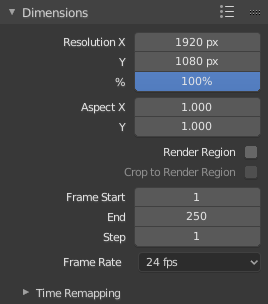
Glad to hear you got the window working properly! All credit goes to @Armory_3D_Community to initially pointing out the solution.