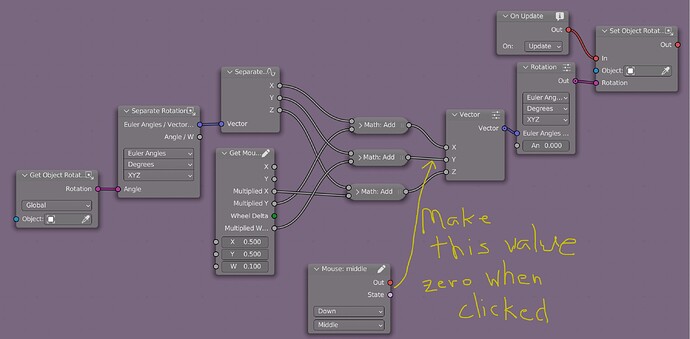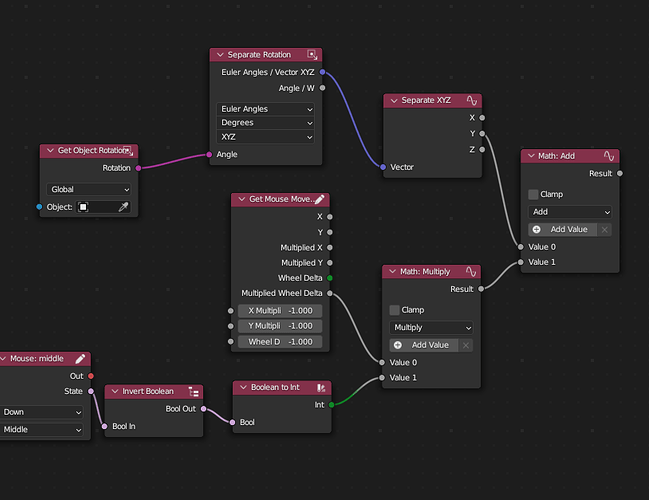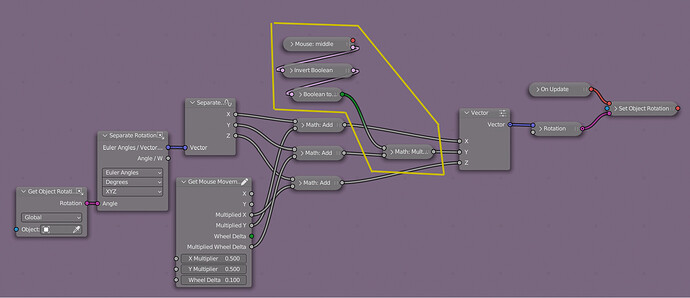I find ‘programming’ with logic nodes to be kind of bass-ackwards and would like a comment.
I’m constantly updating the rotation of an object but I want to clear that rotation by clicking a mouse button. How do I make that happen? Most of the Logic Node outputs are boolean but I need to use that boolean to choose between alternate values going to the object’s rotation. (either whatever the latest rotation is, or zero)
that is pretty much how I would do it but it’s very complex, especially when you consider that I would have to insert it into the existing logic nodes (for the other axes).
I’m wondering how quickly I will get fed up with Logic Nodes and start leaning on code. Code is so much easier to plan out and so much more efficient to enter.
I have a similar problem with Geometry Nodes compared to regular CAD design. Node programming is not efficient unless hyper-designed for it (I’ve been used engineering software for years called Labview that is ALL data-flow between graphical nodes and have done massively complex programs with it. I haven’t found any other Node programming environment that comes even close to how well Labview does it. Anyway, sorry for the aside!
Perhaps these logic nodes are what you’re looking for then?
Switch Output
https://github.com/armory3d/armory/wiki/reference_basic#switch-output
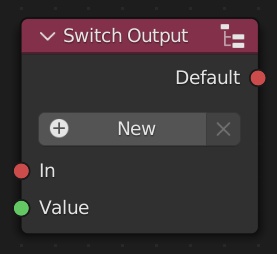
Case Index
https://github.com/armory3d/armory/wiki/reference_basic#case-index

String Case
https://github.com/armory3d/armory/wiki/reference_values#string-case
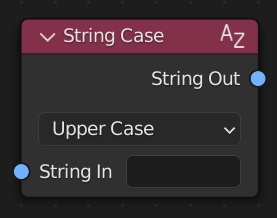
Action sockets were really throwing me off. After rolling my own solution, it turned out to be exactly what you did, lol!
I guess I thought there would be a more elegant solution since converting a boolean to a number to use in an equation seems so…retro.
Anyway, you can see from my final tree that the mod circled is pretty small.
Getting more excited about the possibilities as I learn!