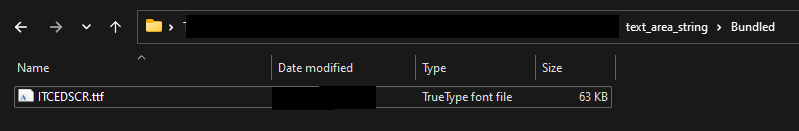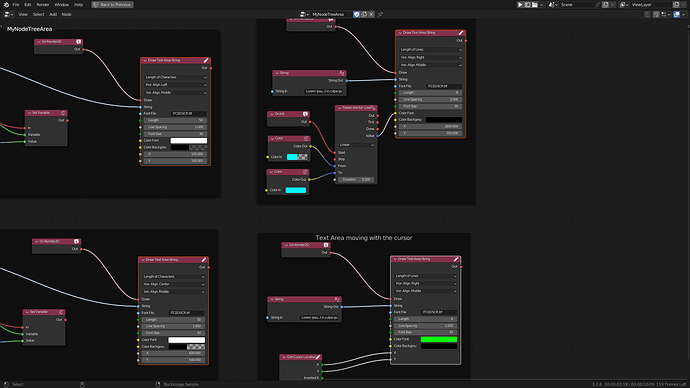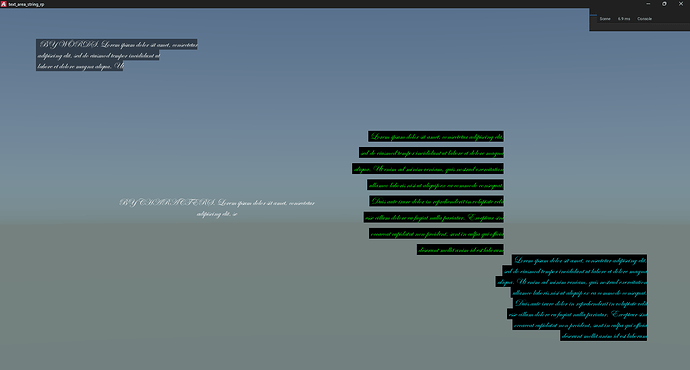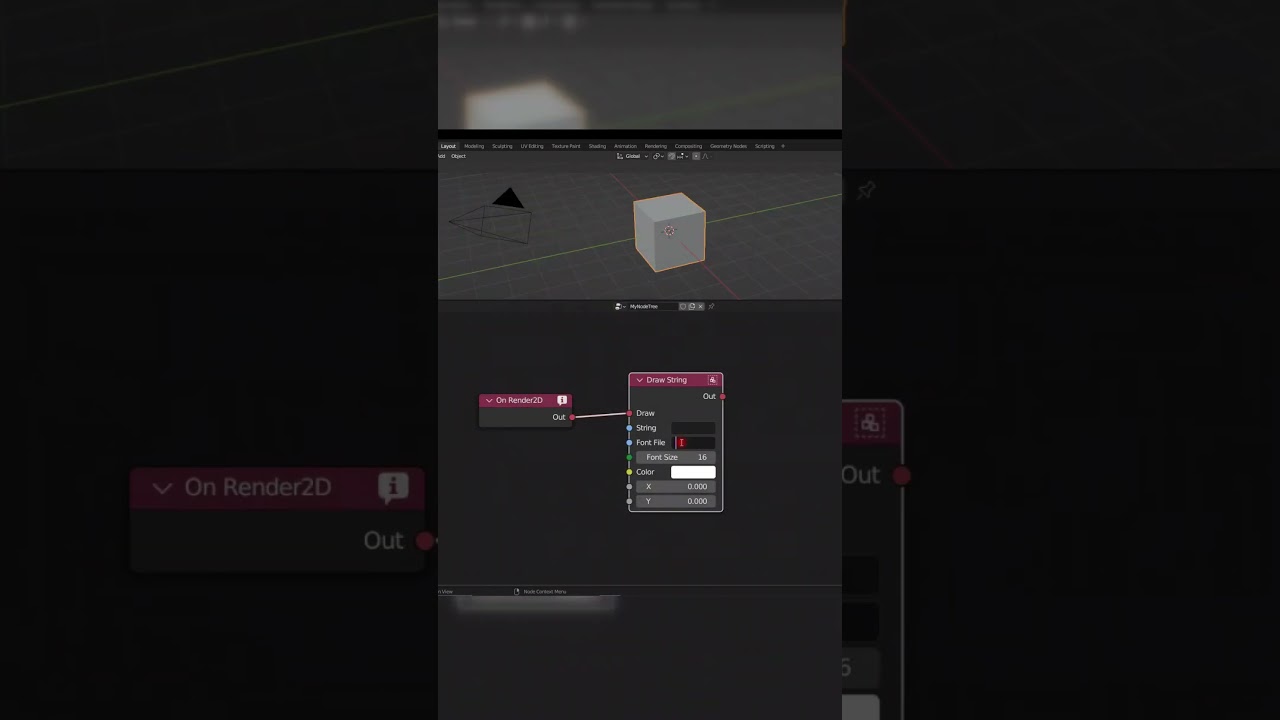Can you give an example?
There is a demo of the Draw Text Area node among the available online Armory demos:
1 Like
Thanks but in this demo you did not use any font file. I already know this demo and research a little before open this topic.
Just add a font in TTF format in your project’s Bundled folder. Then assign the font filename + suffix (.ttf) to your Draw Text Area String node’s font text input field.
Example - File Structure
Example - Logic Node Setup
Example - Armory Player
By the way, my apologies for the misunderstanding above. I thought you knew already how to add/use an external font and was wondering how to use the node itself.
1 Like