I have a number of Armory properties in Blender:
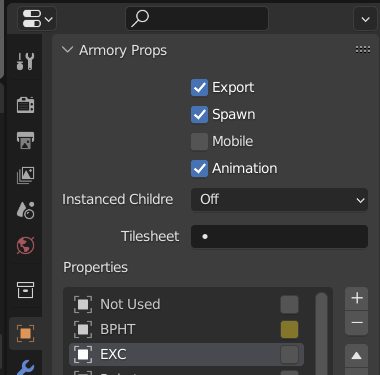
I want to set a keyframe on each of these properties from a python script but cant find what to fill in the data_path argument.
I’ve tried:
- bpy.data.objects[‘Build Plate 1’].keyframe_insert(data_path=“["arm_propertylist[1].boolean_prop"]”, frame=10)
but also first getting the property:
prop = bpy.data.objects[‘Build Plate 1’].arm_propertylist[1]
and next using that keyframe_insert method: - prop.keyframe_insert(data_path=“[arm_propertylist[0].boolean_prop]”, frame=50)
as well as - prop.keyframe_insert(data_path=“["BPHT"]”, frame=50)
neither work.
What should I use as data_path?