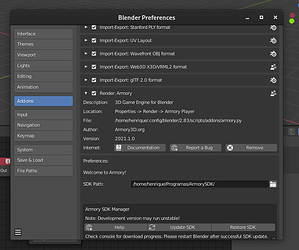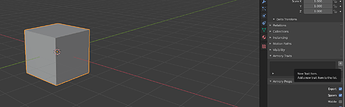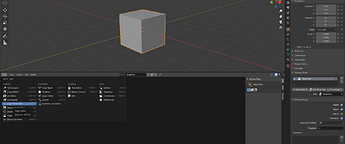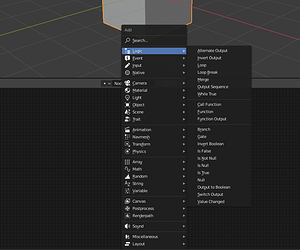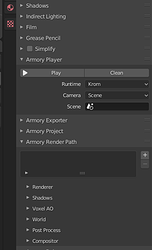Hello, how can i get started and use armory without code/visual scripting?
The installation of Armory is similar to other addons. Just download it and install trought Blender:
You can start by looking into the already existent examples: https://github.com/armory3d/armory_examples/archive/master.zip
It is very simple to start by following this steps:
Create an object and attach a logic node trait to it:
You can create a new node trought the Logic Node Editor:
After this, just create whatever logic you want. Use Shift+A to add a new node to the tree:
In this example, when the game starts (after pressing F5 in the 3d view) the cube will rotate 45 degress on its z axis:
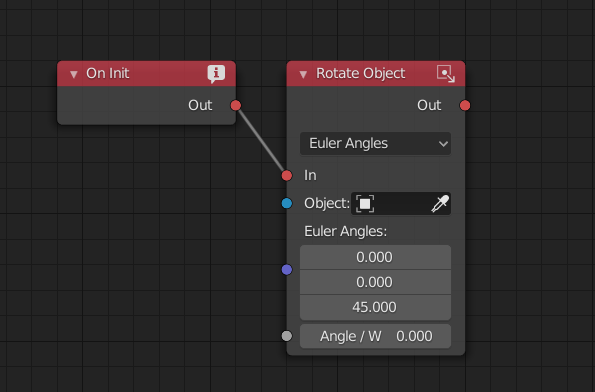
You have to color your hands on to experiment by yourself. There is no learning from just watching 
Also feel free to configure the graphics settings for you PC, and there is some useful buttons like the play and the clean cache (use when the changes you had done are not applied to the project):
If you are not used to Blender, first learn the basic commands before trying to use any addon and don’t give up because the learning curve of nodes is relatively fast (it will also be useful because you will understand the principles of the other nodes like the ones in the shader editor too). I hope it helps, good luck and welcome!
I know i wanna know how to use it
That question is very subjective, i don’t know what exactly you don’t know to use, so please elaborate it more. There is almost a world to learn 
I suggest you to keep trying and ask for help where you get stuck, that is a natural way to learn. For examp,e if you are referencing to nodes, your first need to understand what each input/output does, to don’t connect it wrong (i.e. don’t connect a float (white) output in a vector (purple) input). Or connect them wrong and go by trial and error (a great learning process).
It’s understandable, as there isn’t much documentation on what each node does and how to use it in conjunction with other nodes. Especially, since most tutorials are deprecated and even when you try to replicate step by step, the nodes may appear different and you discover with frustration that nothing works properly. Downloading example files isn’t much help either, as the nodes are often from the previous SDK versions. Creating custom nodes also doesn’t work, even on the provided “custom node example” Blender file. My advice is to focus on the specific task (action) you wish to achieve and how logically you would implement it, then just search for the nodes that “may” result in an outcome you wish to achieve. Overall, it seems that you can learn Quantum Mechanics with more ease than coding, as it’s nearly impossible to find a good source to learn. There is a learning curve to any software, especially when everything is changing so fast that even the most recent tutorials are irrelevant. Never give up 
When all fails, just ask here a specific question. Armory has a huge potential, so continue to experiment with it to teach yourself, then come here to share  .
.
Thanks for reporting this, will be fixed in Fix and update dev_logicnode example by MoritzBrueckner · Pull Request #25 · armory3d/armory_examples · GitHub.
Regarding the documentation: it’s true that the node reference lacks information, but everyone is welcome to improve it by changing the node docstrings and opening a pull request on Github. Help is always appreciated ![]()
Thank you Timodrian, you’re awesome!
It may be shocking but I’m new to Github, still learning what “pull request” is 
You probably don’t have access to “push” your changes into the repository, but you can assemble a set of changes and then “request” that they be “pulled in” by those who do, after they have reviewed it.
This should help you, https://www.youtube.com/channel/UCqnEhEMmXIDHQoVKDGQ01XA/videos