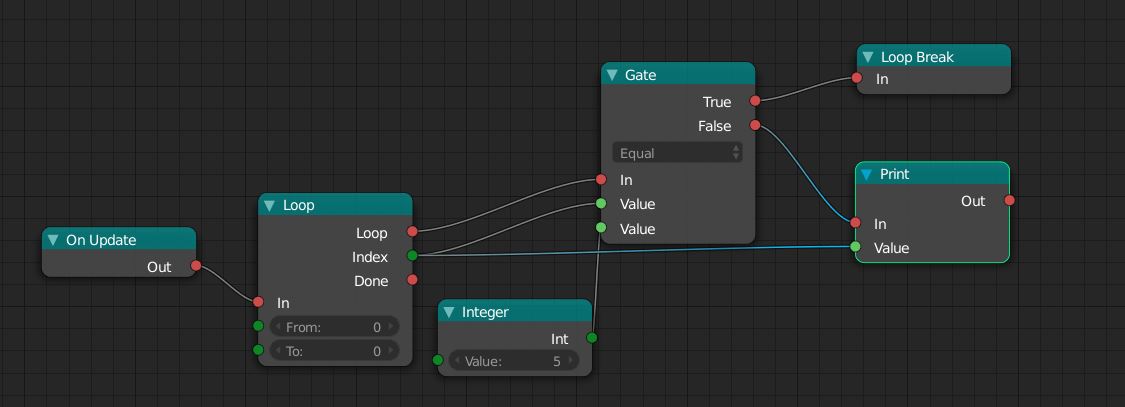Removed.
Removed.
Removed.
if anyone here can answer that question, can I also take this time to ask how do you insert and connect the loop break node ?
The loop break node only have one “In” dot and I have NO IDEA how to connect it, say if I want to break when index == 5 for example.
In code, break would be:
for (counter=0;counter<10;counter++)
{
if (counter == 5)
{
break;
}
console.log("Loop Index: " + counter);
}
console.log(“Loop Completed !”);
And where is the “continue” node by the way ?
Have you tried opening the code for the node? You will probably find your answer for using 1 as the first instead of zero. It might also be the way it was designed since the nodes are there to help non coders(at least in part) and non coders would not know about a loop starting at zero.
the loop break would be used after the loop node like this. It would probably be helpful to have a output on the loop break. But again you could go into the code, change it and create a node that would have that.
Removed.
Removed.
Removed.