A rundown of some possible combination mixing Voxel GI with shadowmapingmethods and their problems/performance:
b.blend (2.2 MB) all test were performed on this file with V-sync turned off, voxel resolution at 128 and Dimensions at 30 and
Firstly, the Cycles reference:
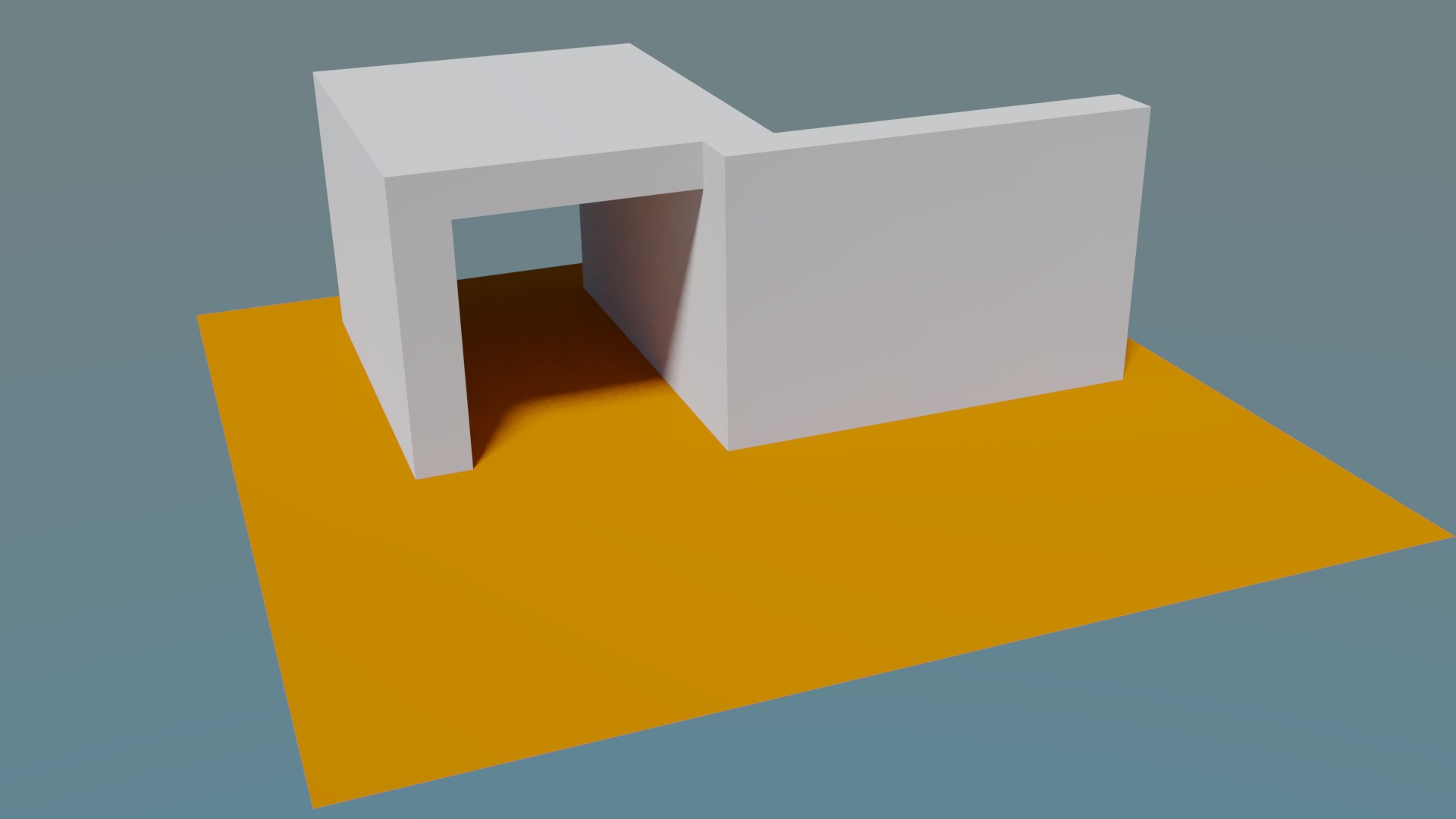
1. Voxel GI + Voxel Shadows (no shadowmap)
The shadows are very smooth, but there are some blocky artifacts near the corner. The tunnel is brighter than Cycles. Having “Revoxelize” turned on makes the lightning non-static, but lowers the FPS down to 40.
2. Voxel GI + 8K Shadowmap
The tunnel is dark now, but the shadows are very hard.
3. Voxel GI + Voxel Shadows + 8K Shadowmap
It is only a little bit darker in the tunnel, and the shadows appear too smooth. “Revoxelizing” knocks the FPS down to 35.
4. Voxel GI + 8K Smooth Shadowmap + SSRS
No visible difference to 2.
Conclusion:
For static scenes, it is probably still the best for performance and graphics to bake the shadows in Cycles, and turning “Cast Shadow” only on for moving props, which will then have a hard shadow.
If you want the dynamic graphical edge, revoxelizing Voxel shadows + a shadowmap is probably your best bet. But keep in mind that there may be instantaneous better shadows when approaching objects, as “Dynamic Camera”, which will have to be enabled to keep the performance hit under control.
Conclusion of the conclusion:
It is currently hard to reccomend Voxel shadows, except in very small scenes. This demo was probably its limit