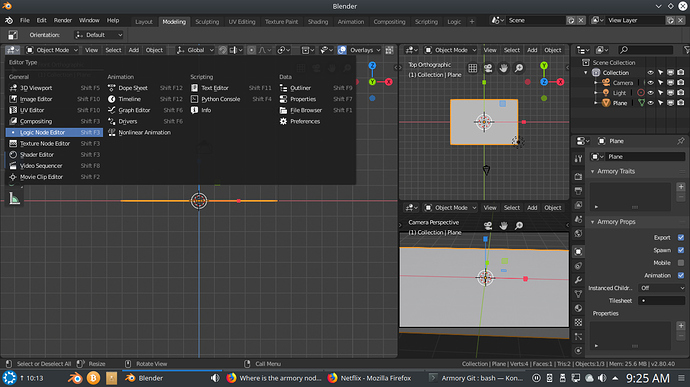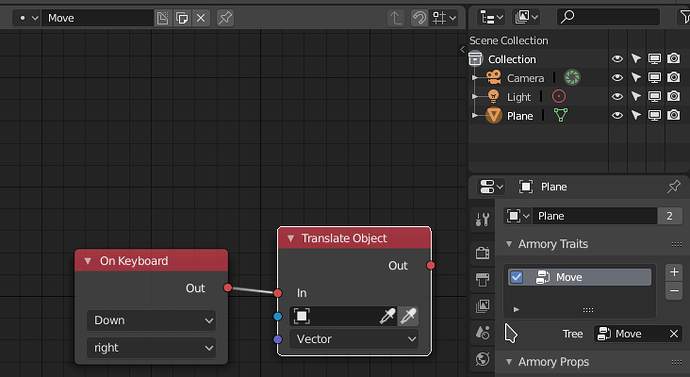I couldn’t find node editor in blender 2.8 please help me to find it
It’s here:
Just remember to also add your logic node tree to an item if you want it to do anything in the game.
For example this is how I add nodes to make the game quit if I push Esc:
First I create a couple of nodes from the Add menu (the search option is your friend!):
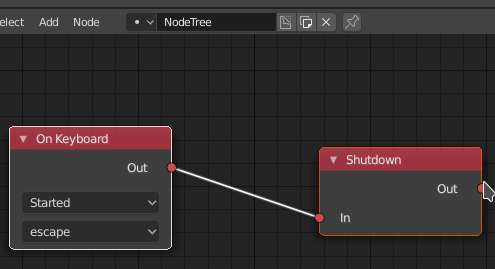
Click where it says “Node tree” to change the name of this set of nodes. I chose to name it “Esc Quit”:
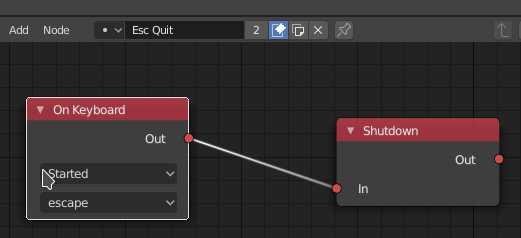
Click “+” in the Armory Traits section of the Object tab (the square with four corners on it at the bottom of this screenshot):
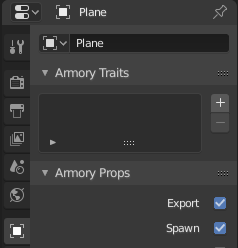
Choose nodes:
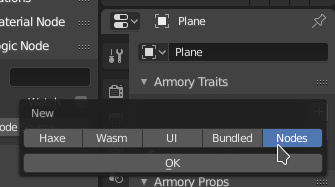
Choose the node tree you want from the dropdown. To get this dropdown just click in the space to the right of where it says “Tree” where you see the blue cursor in this screenshot:
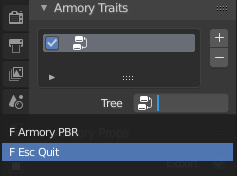
If a node doesn’t have an object selected in it’s Object dropdown, the default is to apply it to the object the trait is added to.
For example, this node tree (called “Move”) will move the object “Plane” to the right when pushing the Right key, because the Move node tree was added as a trait to the Plane object.
If you added the same trait to other objects, it would move all of them. This is because I didn’t select any object in the “Translate object” nodes object dropdown. If I did select something, then it would only move that object.