when an android project is generated by the armory and compiled in the android studio there is an error in the android studio, several error messages from the armory sdk, I think that the android studio thinks that the armory sdk is broken, because warnings from the entire armory sdk appear, especially from Kha and also, the name of the package I created doesn’t match what’s in the studio project, tech.kinc
Hi. Could you please share the errors you’re getting.
Additionally, here are a few resource threads that may deem helpful / related to the problems you’re experiencing:
here is my cmd gradle output from build command
Hi, can you please navigate to <armsdk>/lib/haxebullet/hl (where <armsdk> is your Armory SDK path) and replace bullet.cpp with the attached file and rename the attached file from .hx to .cpp (the forum doesn’t allow .cpp attachments)? Then build for Android again. Please let me know if below file solves your issue, if not, please share a new version of the gradle output.
bullet.hx (195.4 KB)
Edit: opened a pull request for the changes: https://github.com/armory3d/haxebullet/pull/44. @Jose_Guilherme please try what I wrote above (or wait for the next SDK release if my PR is merged) and let me know whether compilation is fixed for you, maybe there are even more Android compilation issues that need to be fixed (the error messages mention a few more things that may or may not be a consequence of the described issue).
bullet.cpp não esta mais dando o erro principal do gradle, mas agora temos erros no Task :app:lintDebug do qual aponta erros no arquivo html lint-results-debug.html, vou disponibilizar o arquivo com o output gradle e lint-results-debug.html
Google translation of the above added by moderator
bullet.cpp is no longer giving the main gradle error, but now we have errors in Task :app:lintDebug which points to errors in the html file lint-results-debug.html, I will provide the file with the output gradle and lint-results -debug.html
the link is uncharacterized because they blocked links here
https://drive google com/
file/d/1eHccR7x48AnoiCH2WTqhWBSyH47CmqOL/
view?usp=sharing
https://drive google com/
file/d/1eHS3qrt0zZhd6P7HspxHk5B7G2KWFKBv/
view?usp=sharing
From gradle debug 2.txt
> Task :app:lintDebug FAILED
Lint found 2 errors, 13 warnings. First failure:
C:\Users\clere\Downloads\armsdk-3.6\Kha\Kinc\Backends\System\Android\Java-Sources\tech\kinc\KincActivity.java:138: Error: Call requires API level 17 (current min is 15): android.view.Display#getRealSize [NewApi]
manager.getDefaultDisplay().getRealSize(size);
~~~~~~~~~~~
This error message is caused by using a function that is not supported by API version 15 (you can think of API versions as Android versions, just that there are more of them) which is currently configured as your minimum API version (Error: Call requires API level 17 (current min is 15)). Devices below API level 17 cannot run the above code, so compilation fails.
I think you can set the supported API levels in Armory’s Armory Exporter panel under Android Settings if you select an Android build configuration:
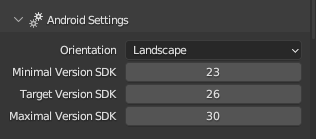
The Minimal Version SDK field will set project.targetOptions.android_native.minSdkVersion in your khafile, and I guess that SDK version == API version.