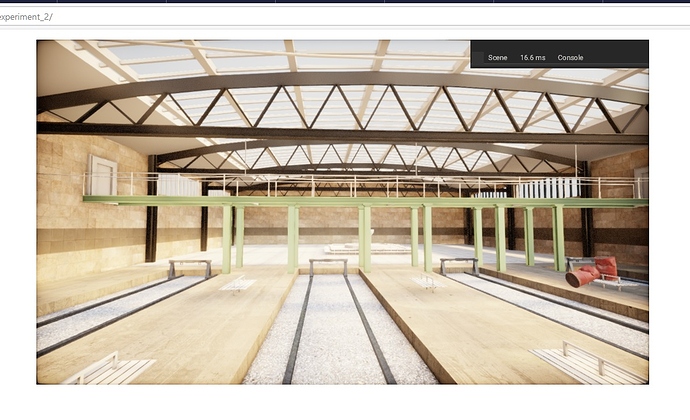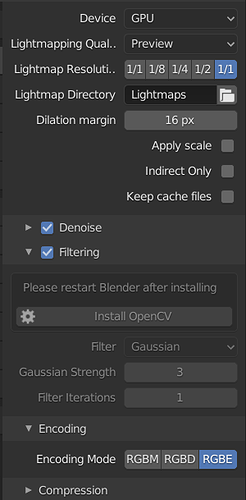I think that’s because I’ve messed up the node-handling recently, and I’m planning on refactoring the addon a bit more soon, as it’s currently just one big addon file and it’s a bit of a pain to develop. So once I’ve sorted it out into classes and files, the separate node-handling class should make it much easier to get an overview of what works and what doesn’t with which nodes, as it seems it varies quite a lot atm depending on which nodes are used, and even worse if baking existing baked results - the easiest solution would have been if copy/pasting nodes with python worked
I finally managed to get myself some time to create a showcase video for the addon:
The end result of the last part is available here if you want to try it out yourself:
http://laboratory.naxela.info/experiment_2/
As for the addon itself, I’ll push the changes and make a proper release (WIP pre-release) one of these days when I manage to squish one of the more annoying bugs, but stability have been improved at least, and new features have been added
Very cool @Naxela! 
I haven’t followed this thread too closely, but I just wanted to bring up a tool that recently got built into Blender that might be useful: OpenImageDenoise. I’m not sure if it works for baking, but if it did that could be extremely useful.
The tool can take renders of simple scenes at 4 samples and make it look like it was made with over 100 times more samples. Its pretty amazing.
Actually, this addon already uses OpenImageDenoise for the baked result denoising (but you don’t have to wait for 2.81), which is why baked environments looks great with relatively small resolutions and only preview settings  - Addon (wip version) also supports Optix as an alternative denoiser now
- Addon (wip version) also supports Optix as an alternative denoiser now
I hope the OpenImageDenoise is exposed to python/baked textures, so I can simplify the code, but if it’s like with the existing denoiser, they sadly didn’t bother exposing it for baked textures 
Ah, that’s cool. That tool is really amazing.
You might take a look at this for the Python API:
It says Python 2.7, but you might be able to adapt it for Python 3.7.
Wow. Nice progress.
Can t wait to test it.
There are some pretty scenes waiting.
Fyi
I linked the denoiser.exe in the addon folder.
This is followed by an texture not found console error.
Already an pretty smooth workflow. I baked for more than an hours.
linked you in
Thanks for your work on this @Naxela.
I have the following to report after trying out the add-on:
-
Clicking on ‘install open cv’ returns error: Failed to install pip!
Went through the trouble of installing OpenCV with pip using Blender’s python console. Not clear if this does anything. The ‘failed to install pip’ error still remains. -
Using RGBD encoding returns error:
TypeError: encodeImageRGBD() takes 4 positional arguments but 5 were given
location: :-1
location: :-1 -
The built light maps add an unintended purple tone to the objects in the scene. I’ve combed through the settings and I can’t see any reason why. First image is the cycles rendered view with the purple tone and the second one is how it looks in look dev, followed by the HDR Lightmapper settings.
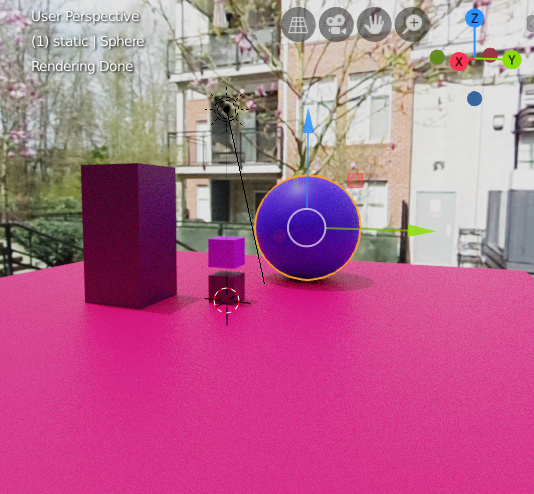
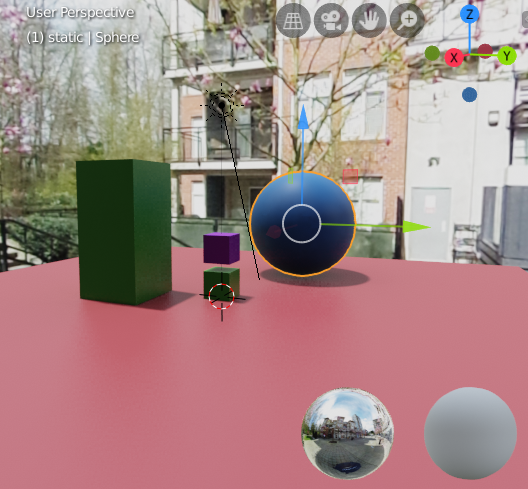
Hi,
I’ve already come across those errors (thanks for reporting them) and I’ve fixed them for version 0.2, but the following should fix it I think :
The first problem I think is usually due to permission rights, I need to prompt that you need to install it with Admin rights for Blender (Windows) or Sudo (Linux / Osx(?))
I’ve got to look into the second problem, I probably messed that up recently
The third problem can be fixed by turning on the option ‘Keep cache files’ - it’s because Cycles can’t find the files, as they get deleted, I gotta code a resave for that one
hope it helps!
Thanks, I’ve been able to use the add-on, still some glitches, but I understand it’s WIP. Great stuff!
Do you have some hint which Pribe solution you prefer?
I’d prefer to have something similar to Frostbite, although instead of probes, the SH is baked to textures along with specularity
@Naxela the installation of the addon is currently not working out of the box for me (Win10 b2.81a). I had to install OpenCV manually and remove (the registration of) something called Keymap in the addon, otherwise it wouldn’t let me install it due to an error of the module "TheLightmapper" not existing in keymap.py.
Hi thanks for trying it out -
I think I should’ve fixed those bugs by now, although I’m not entirely sure - Although there might still be permission issues that can’t be fixed in some instances - Keymapping (build F6 and clean F7) should now work again
Hi. I would like to bake a bunch of stuff with 2.82.
Would it be possible to generate an actual release or should i take the one from september.
Hi,
The easiest way would be to get the latest WIP release here: https://github.com/Naxela/The_Lightmapper/archive/master.zip - The zip file can be installed in Blender like a regular addon
Afterwards, download the intel denoiser separately here: https://github.com/OpenImageDenoise/oidn/releases
Hope it helps!
Thanks for service. Normally my batch bakes run 2 weeks in finally quality. Think with some oidn denoise it should work faster.
Do you already use the new RTLightmap filter optimized for lightmaps from 1.1?
Yes, the RTLightmap filter is now used for lightmapping.
Additionally, there’s also support for Nvidia Optix denoiser, which might be faster in some situations
Thats great. Hope you find the time to integrate some directionality. Bakerys SH Directional is the most greatest i used.
It should be possible with some Nodes on the Cycles Lights for bake and some Nodes before the principled before render.
I’ve been trying with directionality, unfortunately it’s still only baked directionality through normal maps for now. So far I’ve managed to figure out how to get it working with probes, both irradiance and interpolated SH coefficients, but it doesn’t help much in terms of baking it to textures. The problem with doing it with nodes, is that I need a dominant light direction, but the Blender nodes doesn’t seem to have any direction information.
I’ve been wondering if it was possible with OSL, but I don’t know anything about it, so I’ll be learning it from square one, and I’m still not sure if the light vectors are available there, as it doesn’t seem too well documented.