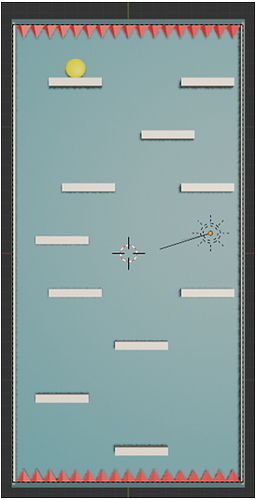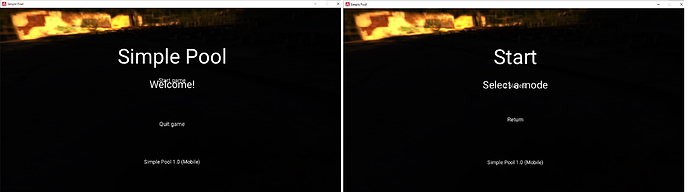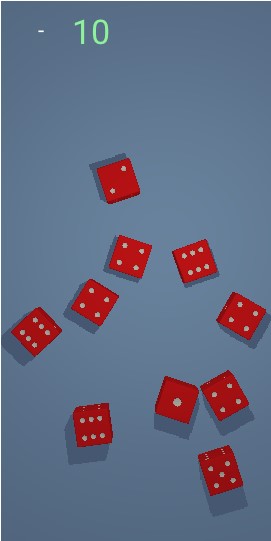Hello.
This topic is open for anyone that wants to share some tutorial about anything in Armory. From Logic Nodes to Materials.
The purpose of this is to provide better documentation and test files (stress test files too) for Armory, but it will be useful for:
*Check what is missing in Armory to reach your objetive.
*Share experience between users.
*Find bugs before they find you.
*Improve our practices and learn with mistakes.
What is welcome: mini games, generic mechanics (such as platform, door openning with triggers, vehicles, player controllers, etc.)
But please avoid to focus in rotations, because you will give headaches and the file will not have compability in the future.
There will have best practices from the starting (setting the blender file) to the end (exporting).
What i need here is:
*See what is the more common way you all set your startup file (in the future it will make more sense).
*Ways to improve your workflow.
*Missing functionalities.
Smalls examples are welcome, but if you can mix it with more examples of the same genre is better to avoid too much files.
Please avoid textures and sounds, except if they are the focus of your example.
As a start point, i will try to remake my first game in Armory: pool game with a smaller logic tree and the more organized possible (if you open it you will understand what i am saying).