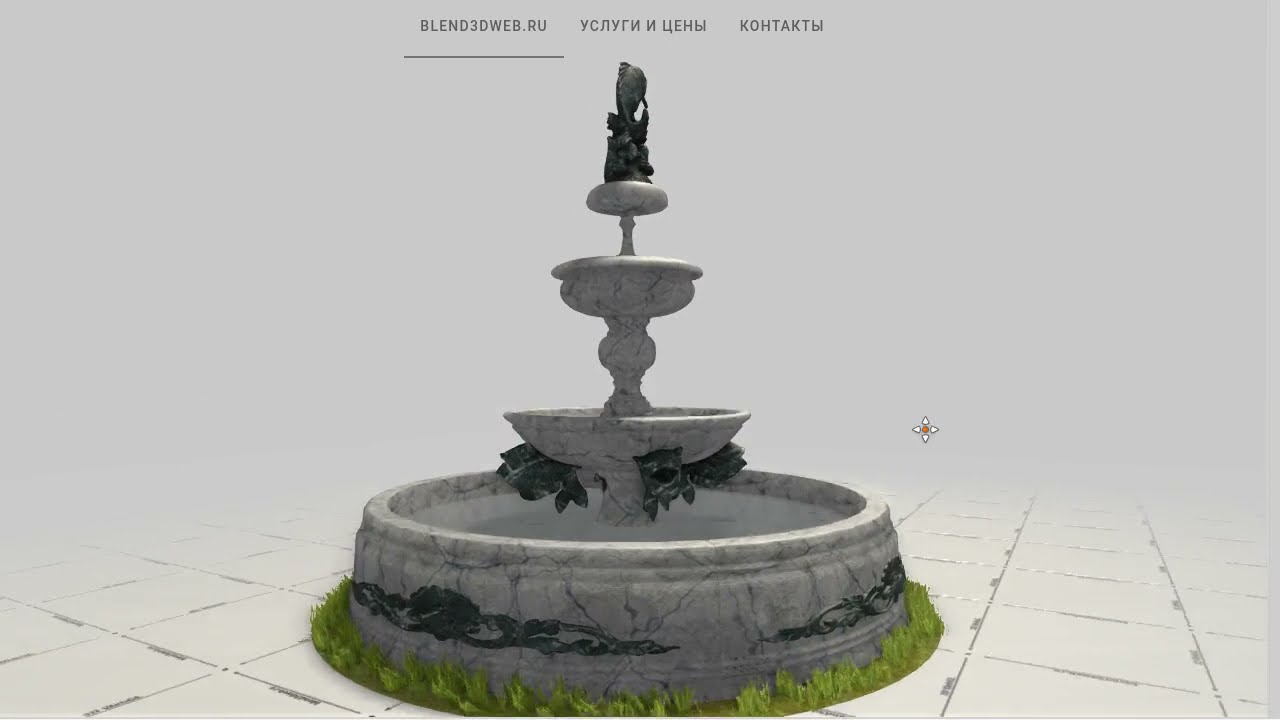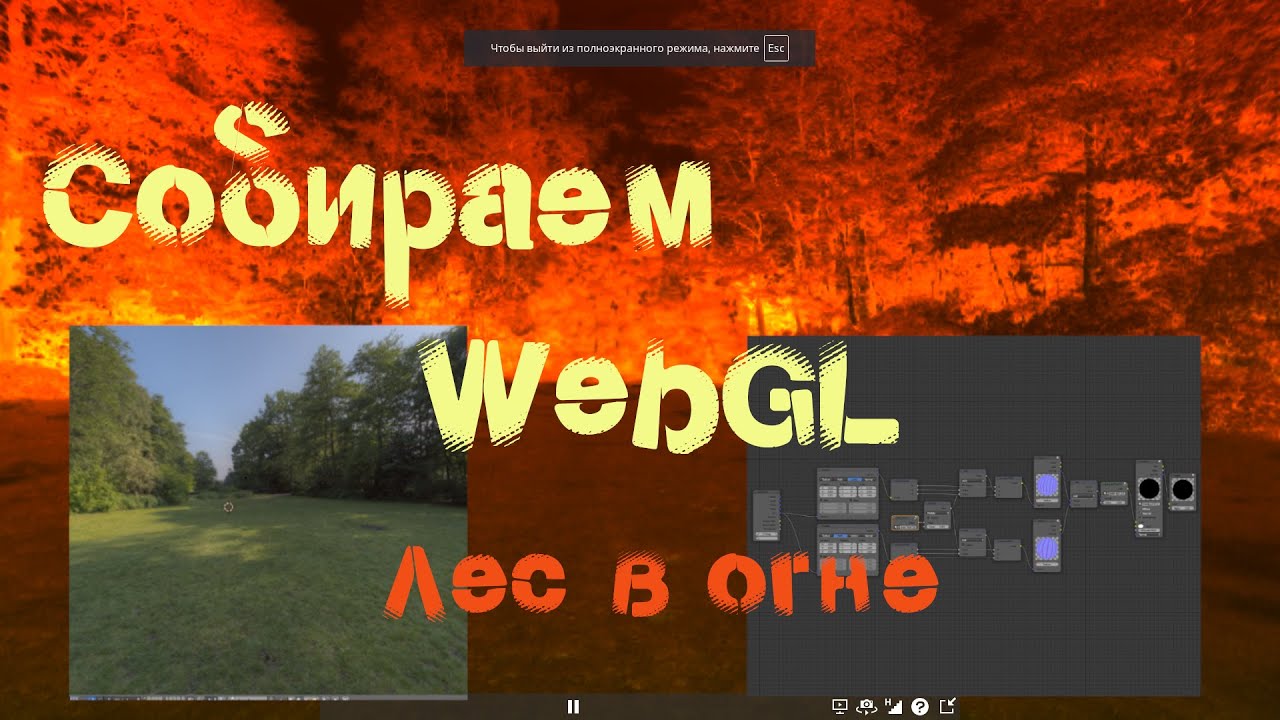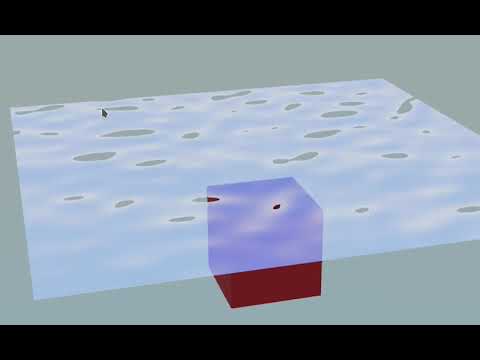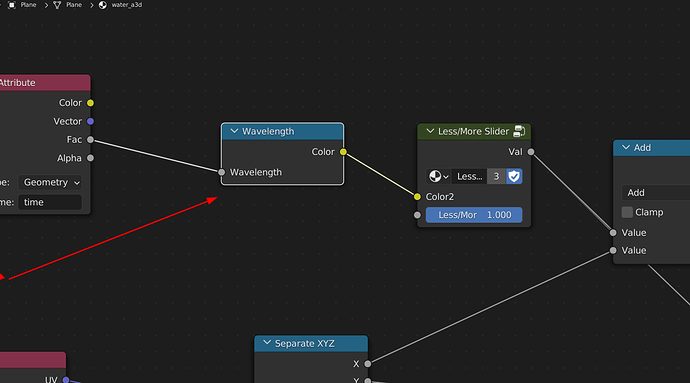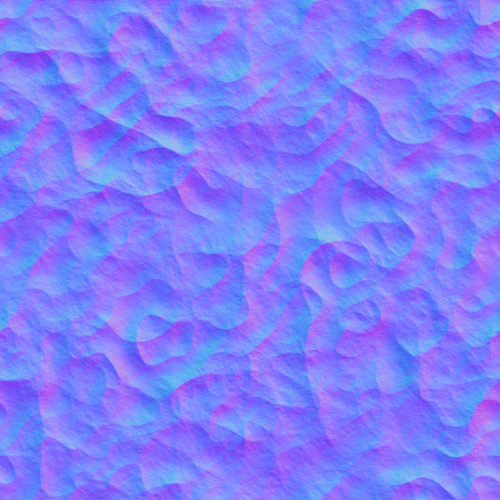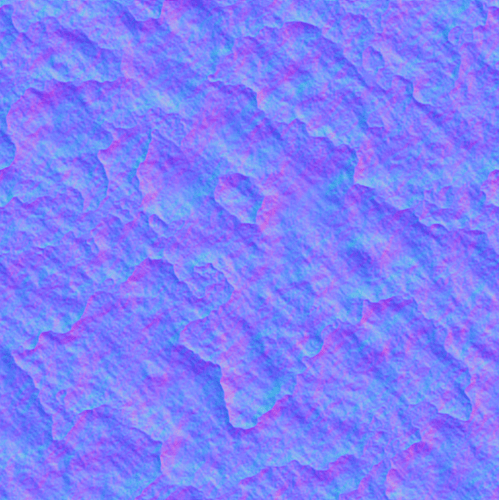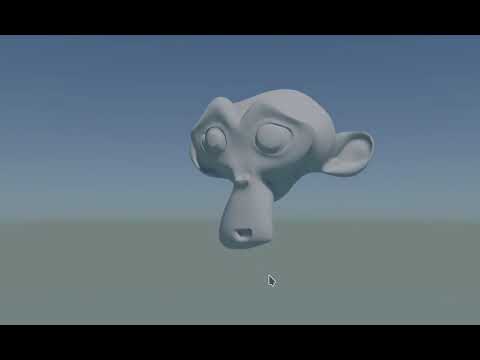https://www.youtube.com/watch?v=UoRCA6MvDFg
Hello, I would like to know if this effect can be achieved in the game engine as if you are under water
There is a simple GLSL shader that does this effect in legacy BGE/UPBGE.
I might just port this when I have time. I’ve been thinking of adding multiple other shaders listed for that add-on to Armory as well. In the mean time, feel free to port them yourself if you’d like. ![]()
I would go the other way, put a plane in front of the camera with an animation of the texture of the normals
sphere
Solved without code.
or create a symbiosis with another library
Curtains.js
separate div with z-index 2
Hello, can you leave me the project in the description of the video?
I plan to work with this, too, to get an Armory3D: The Way of Water
4 days and I’ll show you an example. The examples from the video work in other engines
Hello, do you have a YouTube channel?
What game engine do you use unity unreal
I believe it’s this one:
on the website and the channel of work in different libraries. But polygonal webgl requires something else, so here we are)
Good day to all. Test option. Perhaps someone will update. But from the nodes turned out porridge)))
animation_water.blend (481.9 KB)
Here is a water material template, but it doesn’t have the underwater shader. I can’t upload the zip file, so keep all this files in the same folder before opening the blend file in blender…
You can achieve underwater effect by checking if the position of the camera is below the plane, that can be done with a volume trigger or a simple if statement using the Colorgrading nodes
water.blend (1.0 MB)
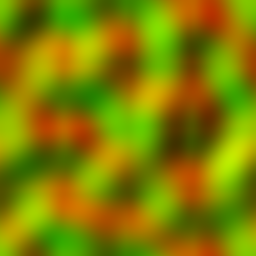
Or maybe put an airplane in front of the camera with the same material and transparency. As an option.
Or change the material when crossing certain objects, if it is important not to be constantly in the aquatic environment.
useful here for the future
Hey @Josetjtj123, Armory now ships with a distort shader: New compositing distort shader by rpaladin · Pull Request #2751 · armory3d/armory · GitHub. If you can’t wait for the next release to try the changes, feel free to update your armsdk via Git or manually copy-paste the changes to your local files.
As mentioned in the PR, with a LUT or colored overlay, a convincing underwater effect can be implemented. @ Blend3DWeb and @ knowledgenude have both made some excellent demonstrations of this.
If this shader wasn’t what you originally wished for (You’ve removed the video, so it’s difficult to visualize the shader), feel free to make more suggestions.