Thanks!
Figured out that also the removal of a Laser if currently collides with something results in a crash, which is a bug(i hope). Reported it on github. A fix to this would make a workaround to the other problem possible.
Hey Simonrazer,
What you need is the ENimi0 

Your latest file doesn’t build on my end, so I’ve not updated the main file.
I’ve loaded the ship to the “Props” folder so you can Append it yourself (I would do it, but I don’t want to subscribe your file  only you should make modifications on it).
only you should make modifications on it).
I’ll add the thrusters to it and prepare it to explosion trough this week.
I’ve updated the main file with Simonrazer last modifications, the ENimi0 and a new scenery 
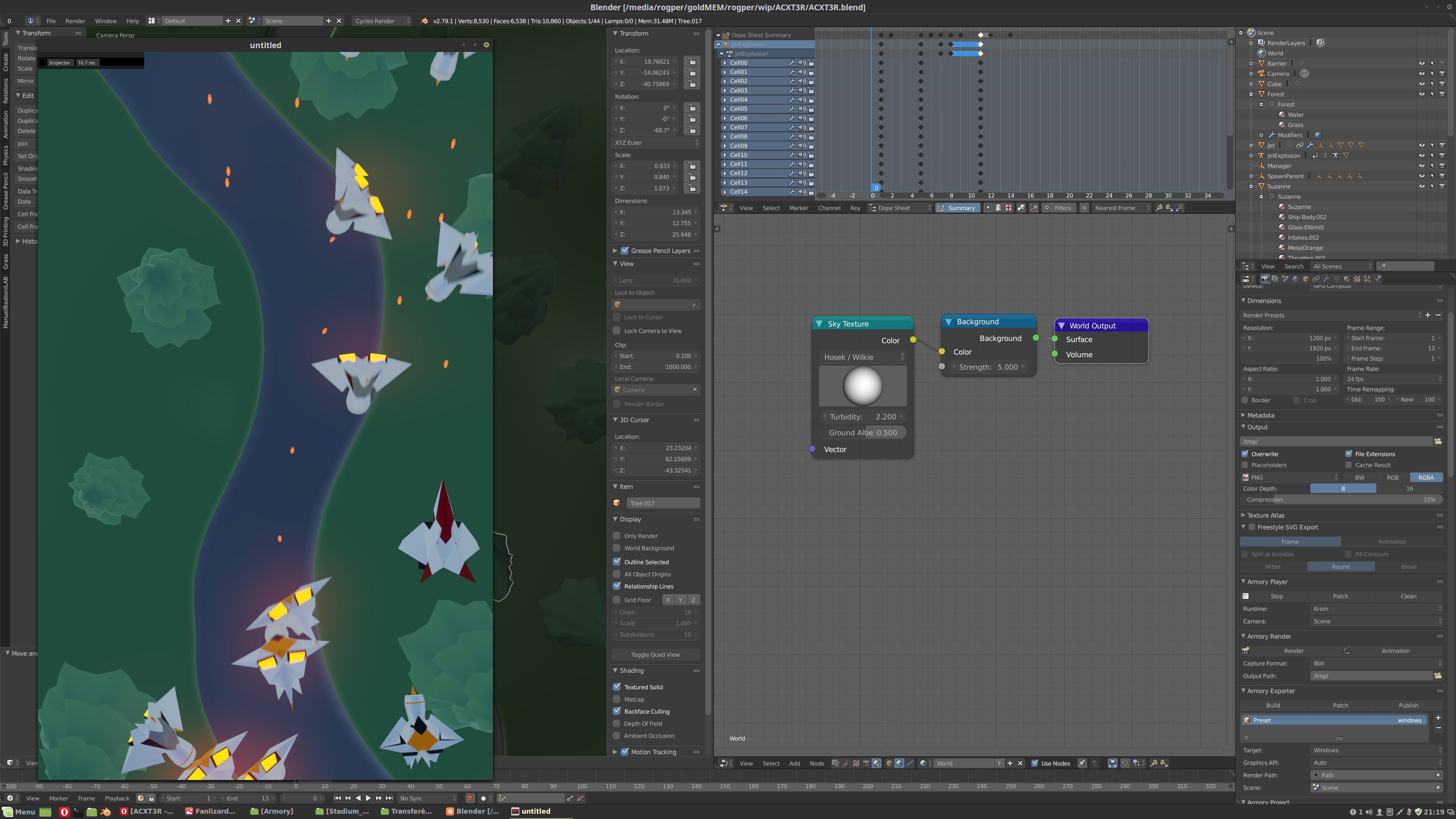
This one will allow to move it a bit so the ship will look like flying and it’s easy to upgrade the look.
It’s also better keep everything without textures for now  better for merging versions.
better for merging versions.
Two strange things for now.
-The ENimi0 needs to be called Suzanne!?
-I’ve completely lost track of the cursor 
Considerations:
-Enemy lasers should be a different object from our lasers… In shape and color.
-Enemy ships should keep their direction and ideally track/chase the jet.
Fixing this stuff up today! For the cursor to reappear, there has to be a light in the scene. I have no idea why, found this solution by random chance.
I deleted the light because it wasn’t having any effect on the scene, but I’ll make it a moon light in the next graphicall improvement  and will prepare the ENimi0 for explosion.
and will prepare the ENimi0 for explosion.
Strange things indeed! Thanks Simonrazer!
Updated my version
There were some very strange things going on in your file for me, so I copied your changes over to my .blend. That’s why I don’t upload it as the main file, in case I missed a change.
There is a bug preventing an Enemy-spawn-array to work, once this is fixed, we can have more than one. When possible, I will look into a solution in which the nodes do not have to be changed for a different Enemy-names.
The enemy’s Lasers are now different object than the players Lasers, so now they are completely independent from each other.
Currently the Lasers are not being removed from the scene, there is another bug preventing that from working. So expect some slowdowns after some time playing! But the hitreg. works, so good luck dodging those Lasers!
here a new link: https://drive.google.com/drive/u/0/folders/0B34rrtUThORydTBCeGN2MWZ1c3M it is the same as the old one, but I am tired of scrolling up there.
Thank you very much Simonrazer!
By the end of the day I’ll give it close inspection and will update the main file.
I think we may not be using the same Armory version.
Yeah, thanks for posting the link again, I feel the same lol.
Until later today
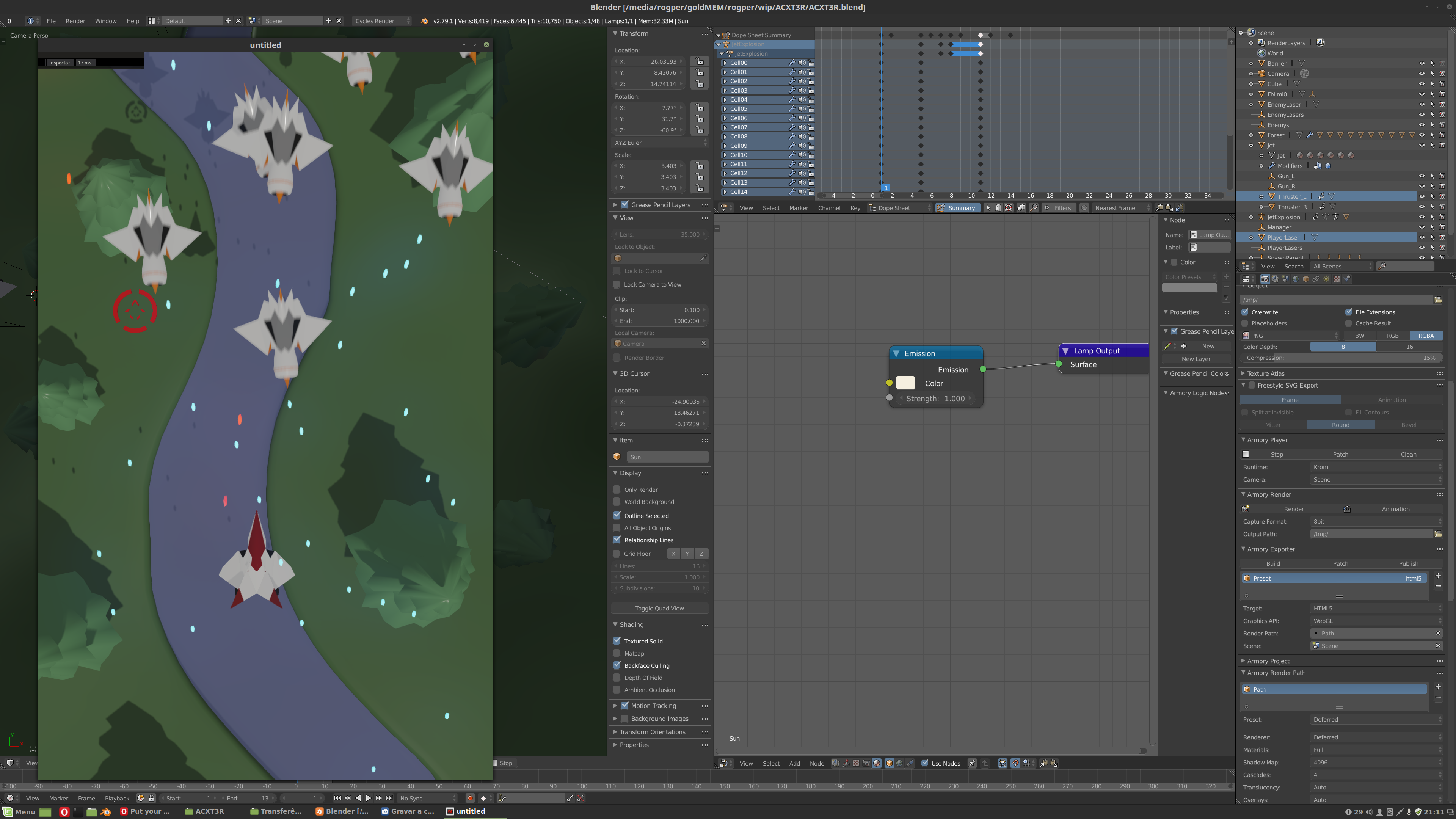
I’ve updated the main file with the latest changes.
Also:
-Shadows are up again 
-Bloom is back also.
I’ve noted that Simonrazer is using windows and I’m using Linux, so the building target was updated to HTML5 and the Graphics API to WebGL.
This should ensure that everyone sees the same thing, is OS independent and can in the end run in the browser.
I’ll try to upload it in one of those free servers to see if we can place the latest version playable so everyone can give it a try.
@Simonrazer:
You are doing something impressive man! Excellent work!
Explosions for enemies aren’t done yet! From this week they shall not pass!
I’ve Updated the main file with the following additions:
-The scenery is bigger and translates to make it look like we are moving… perhaps too slow but hey, I made alone a node logic that actually works XD …for me is a big deal hehe
-Shader were improved (not much). This stuff with motion blur and Bloom already looks very cool!
I’ve screen capture me playing a.k.a dying miserably over and over again:
This is in very hard mode now LOL
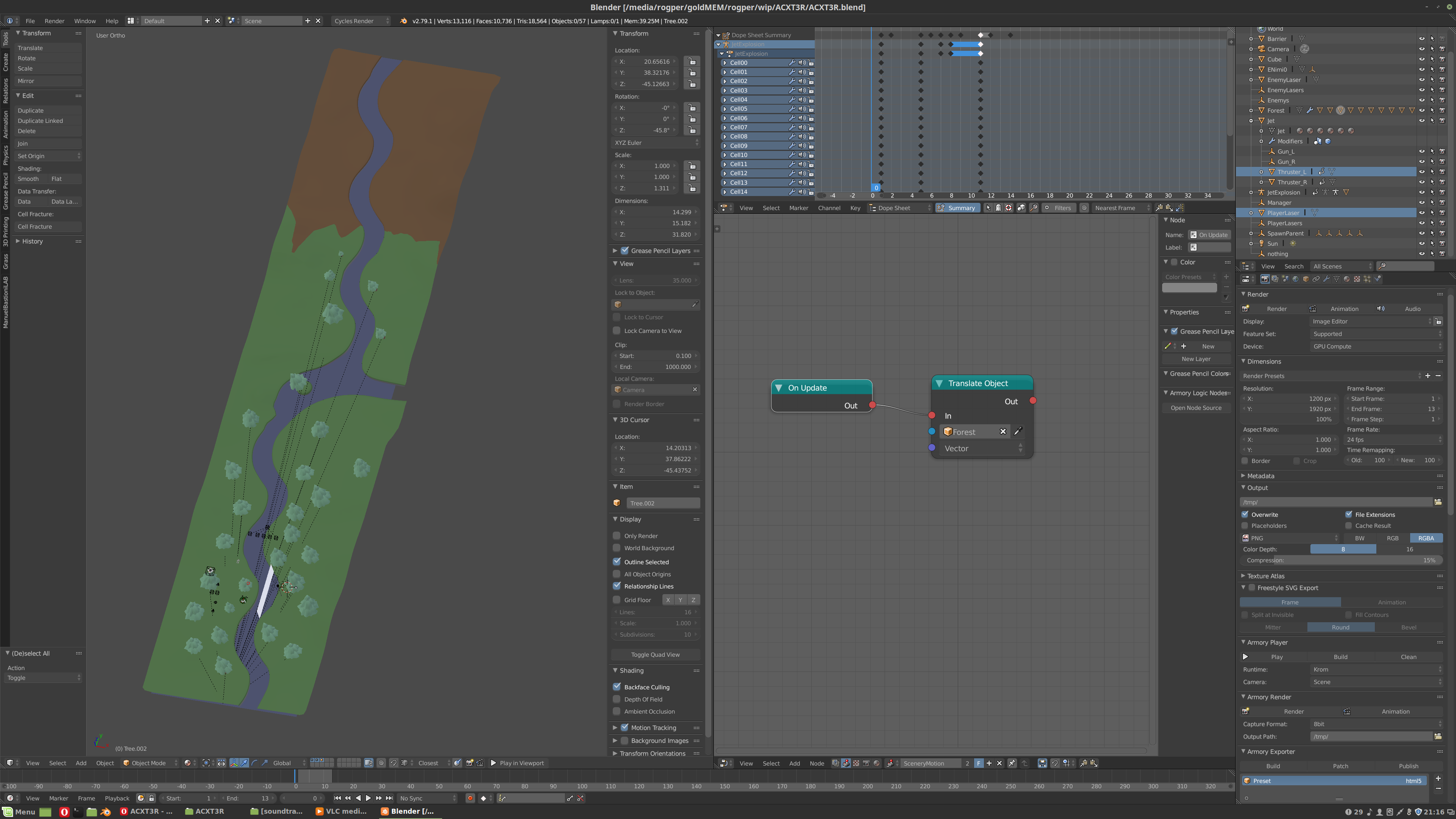
I’ve updated the main file with ENimi0 Explosion animation and I’m testing new ENimi0 colors. Dark gray for now but fell free to change it.
Updated main file with you Animation, looks very cool once again! But the fire-ball is not working again, I do not know why. Sometimes the animations are not playing in full length, to fix that I will have to make a new trait, which is on the list for tomorrow.
But the fire-ball is not working again, I do not know why. Sometimes the animations are not playing in full length, to fix that I will have to make a new trait, which is on the list for tomorrow.
Made a barrier for the enemys so they disappear when you failed to kill them, and the game generally a bit easier (less shoots fired at you, less enemy spawns, improvisational health regeneration) . I had to replace the sunlamp, because it was not working for me.
There are still some occasions in which a hit is not registered, if someone finds a pattern please let me know.
Would anyone appreciate an explanation Video of how everything currently works? It seems like there is a need for documentation on how to realy create stuff with nodes (Not that I am an expert, just want to try to Help the Community), since the only other documented game I know of is the Tank-example.
@Simonrazer , Yup any documentation or video would really help. I would like to suggest to add more stuff to make it a more complete game. Maybe add a menu,gameover screens, sounds effect and music , pause and resume game and scores and highscores first ?
so i downloaded the file and tried to run it but i get this
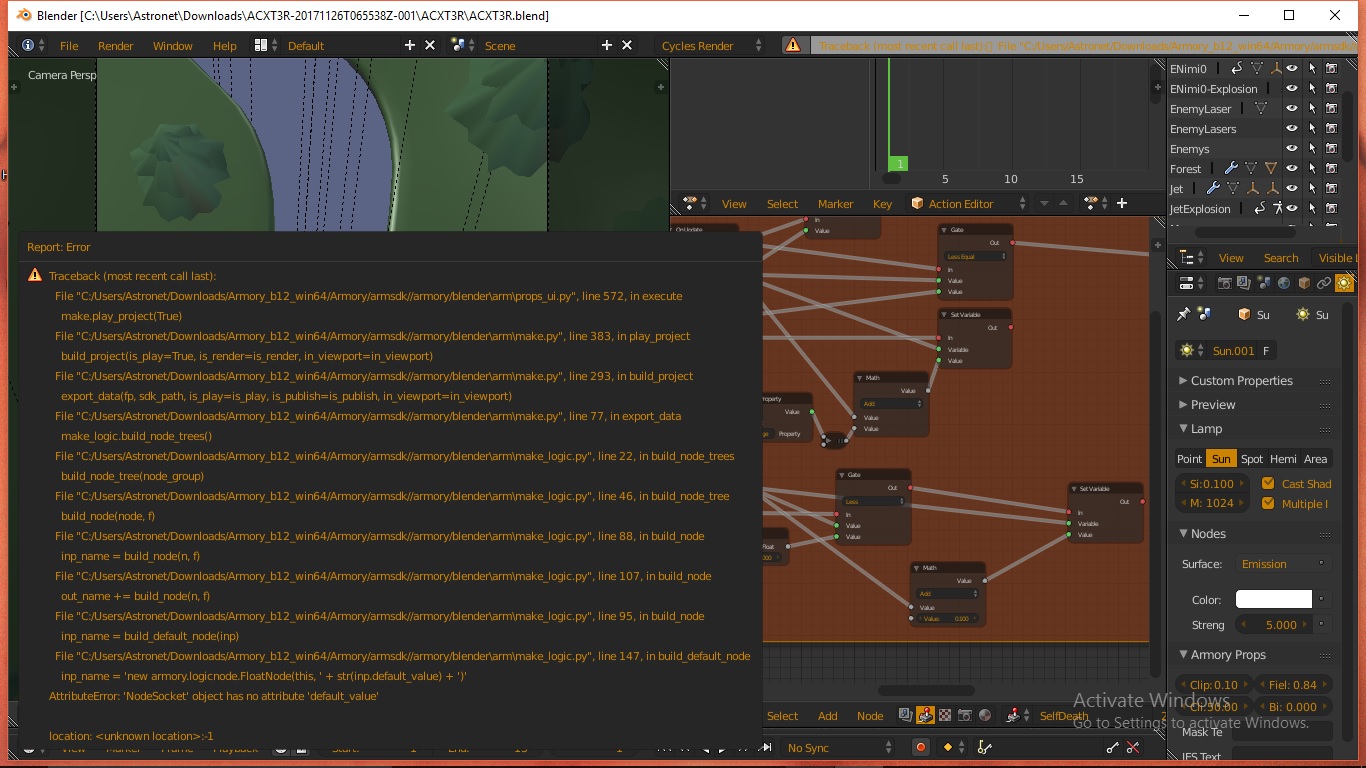
@Astronet do you need to have a very recent version of Armory. I suggest updating with the build in one, but inbefore restore the stable version. http://armory3d.org/manual/dev/gitversion.html
Will do this stuff once I know how, and atm it doesn’t seem possible to do UI with logic Nodes. I would like to stick to them, but if there is no other way that’s fine too.
Lol Don’t worry with that Simonrazer, please stick with the Nodes or I’ll get lost 
Let’s make this only with nodes please.
You see the UI can be, and in most cases are, just planes and other objects, just like everything else 
For example you add 3 tinny Jets in the bottom, above the entire scene, and every time the game Jet gets hit you make one tinny Jet disappear. Once all the 3 jets disappear you insert the text “Game over” (again a object).
I made exactly that on my blender asteroids and works perfect:
https://blenderartists.org/forum/showthread.php?266104-Blender-Asteroids
Everything are objects. Here it is the .blend file: https://app.box.com/s/2z90vncmelfrpzbz513c
For the health bar you can add 2 planes, one black for background, with the full health (1) and a red one, on top of the black, that will scale from zero to 1  As soon it reaches the full bar one tinny Jet disappears.
As soon it reaches the full bar one tinny Jet disappears.
I’ll then edit them and will make them pretty 
didn’t even think about using objects as UI, was so distracted by the few relay good looking UI preview images by lubos. Will probably implement something like you did in your game 
Updated main file with health bar, the Laser shooting sound, correct playing animations and some little fixes. The health bar was surprisingly easy to do. Currently there is a bug preventing two sounds in a scene, so the explosion sound has to wait unfortunatly.
Good morning Simonrazer!
Hehe, in most of the cases, even in modern games, is made like that 
I’ll give it a close look later today and will improve the visuals of the scenery during this week.
I’ll have to add textures to it, I’ve tried Vertex Paint colors but it seems to not be featured yet 
I’ll place the textures in the root so it’s easier to keep track of them.