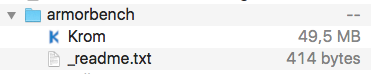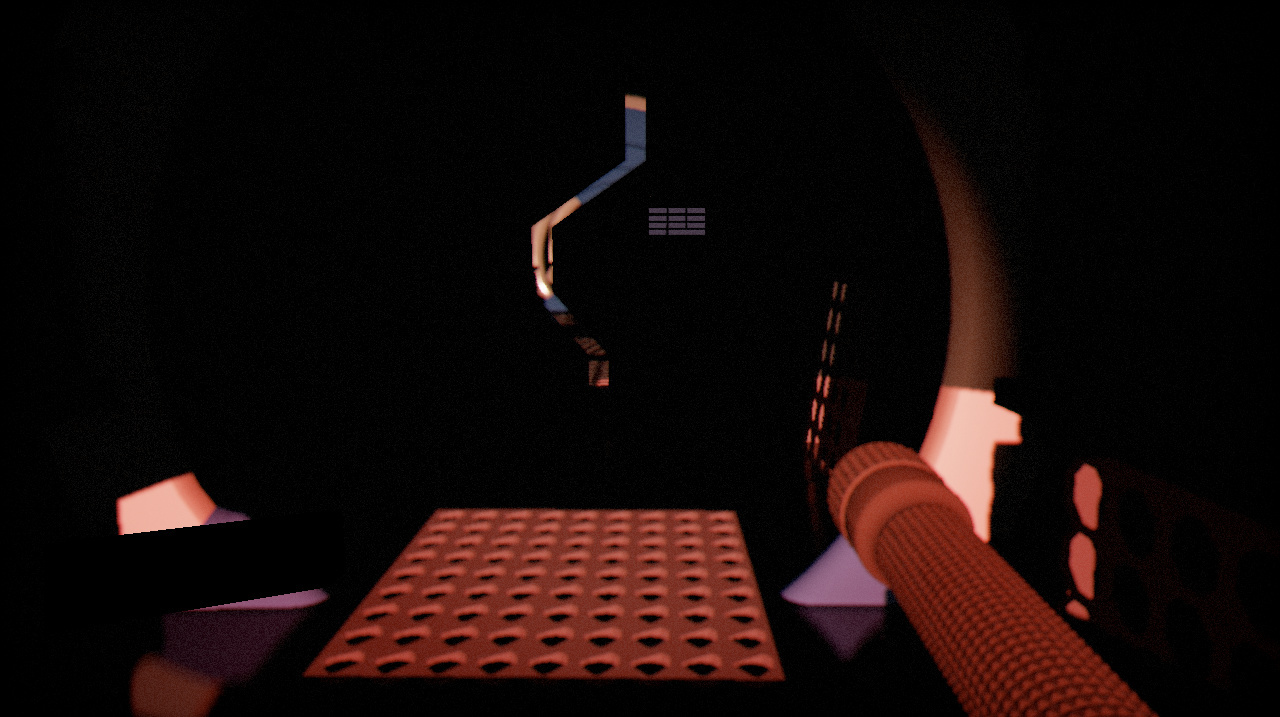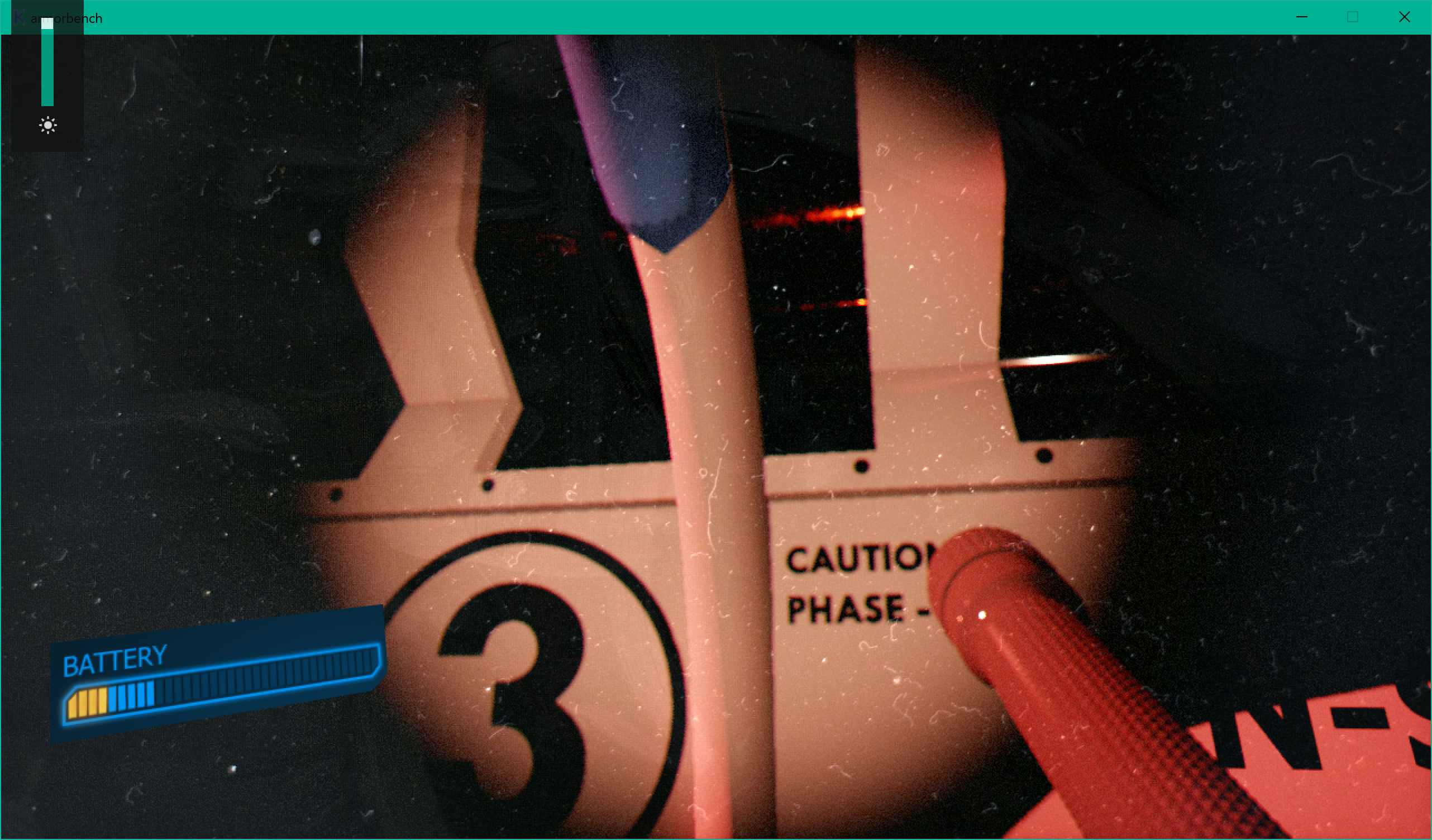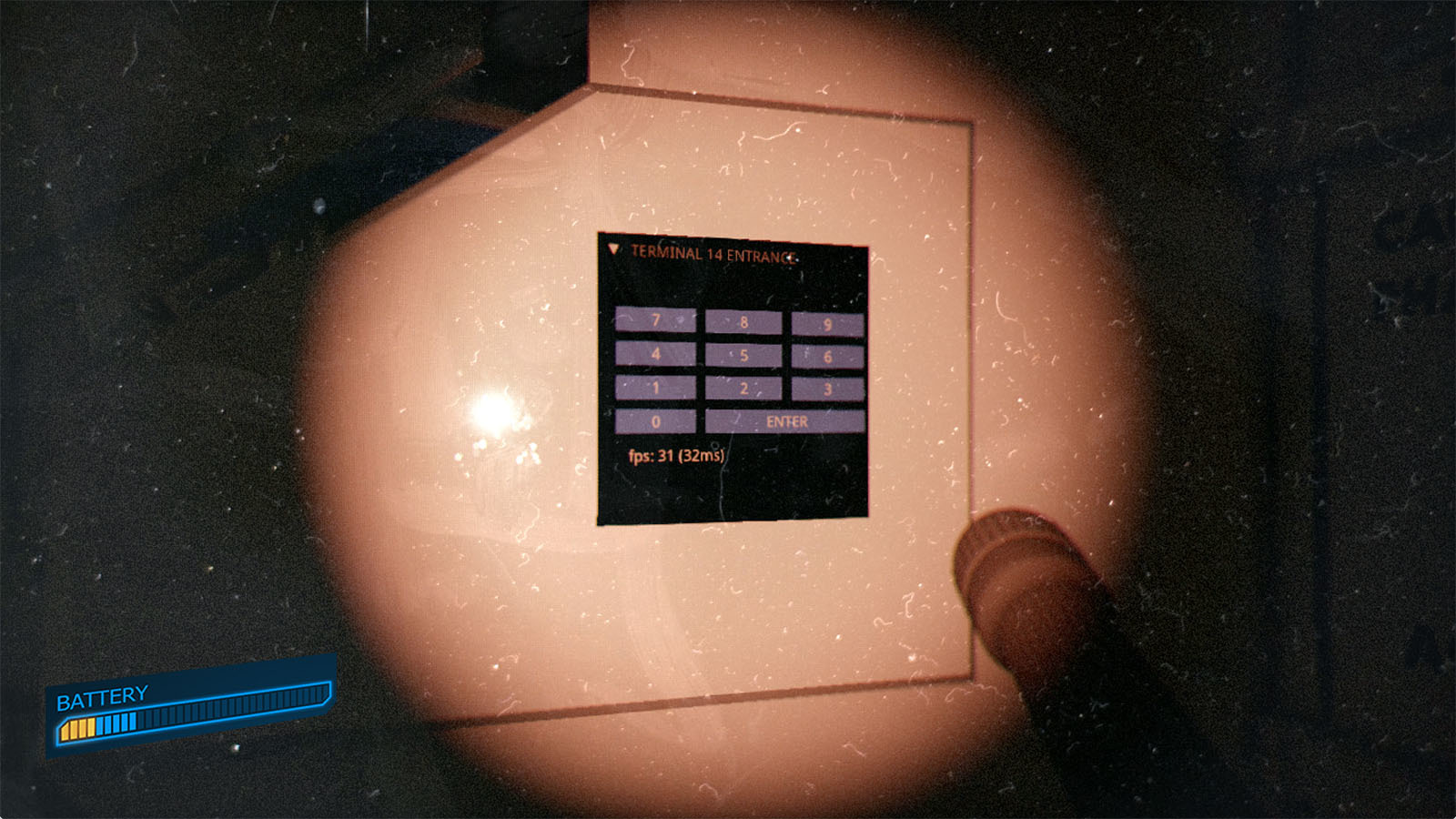This is a ‘soft-release’ for the Spaceship Interior demo. Tons of work still needed here, but did not want to post-pone it further as it was already promised to be out. ![]()
Goals of this project:
- Benchmark to measure and improve renderer performance on real data
- Testbed for porting to new platforms
- Improving graphics quality
- Standalone demo / distribution test
The scene is relatively heavy (250k tris) with deferred renderer, tons of processing and no prebaking - a decent GPU is needed here. I tested on GTX 1060 which is of course unstoppable.
The demo will still run on an integrated card - tested on Intel HD5100 at 20-22fps. This brings in one of the goals why this benchmark was created. In upcoming Armory builds, the target will be to raise this to 30fps without dropping quality. Should be fairly big challenge yet still doable.
As usual the first builds are likely prone to crashes / glitches. Right now there are no quality settings - till that is in the demo runs windowed at 720p with the same settings like in the video apart from disabled soft shadows to save some perf. Once the settings will be implemented all effects will be configurable, so more powerful cards can tune it up further. Currently the sound is also not it, apart from ambient background.
Source scene will be out with the next Armory build, since it depends on some of the new features. Overall the scene could be greatly improved, modeling is not that good, flashlight is just flying around, rigid bodies/physics setup is inaccurate… Will eventually fix that (pull-requests with scene edits/improvements also highly welcome if anyone gets to that. ![]() ). The look should also improve further with the voxel based GI.
). The look should also improve further with the voxel based GI.
Binaries can be downloaded at:
Once downloaded, simply extract and execute ‘_run.exe’ file (alternatively ‘_run’ on Linux and Armorbench.app on MacOS). Mouse lock is not enabled yet - to rotate camera, drag mouse around with left button pressed (same like viewport camera in Armory).
If you get to test it, please let me know how it goes! Will fix any troubles that pop up. In the future the plan is to create several of those - each with specific setting. The next one should be some kind of open world level to start working on the scene streaming.
PS: The gate password is 340.